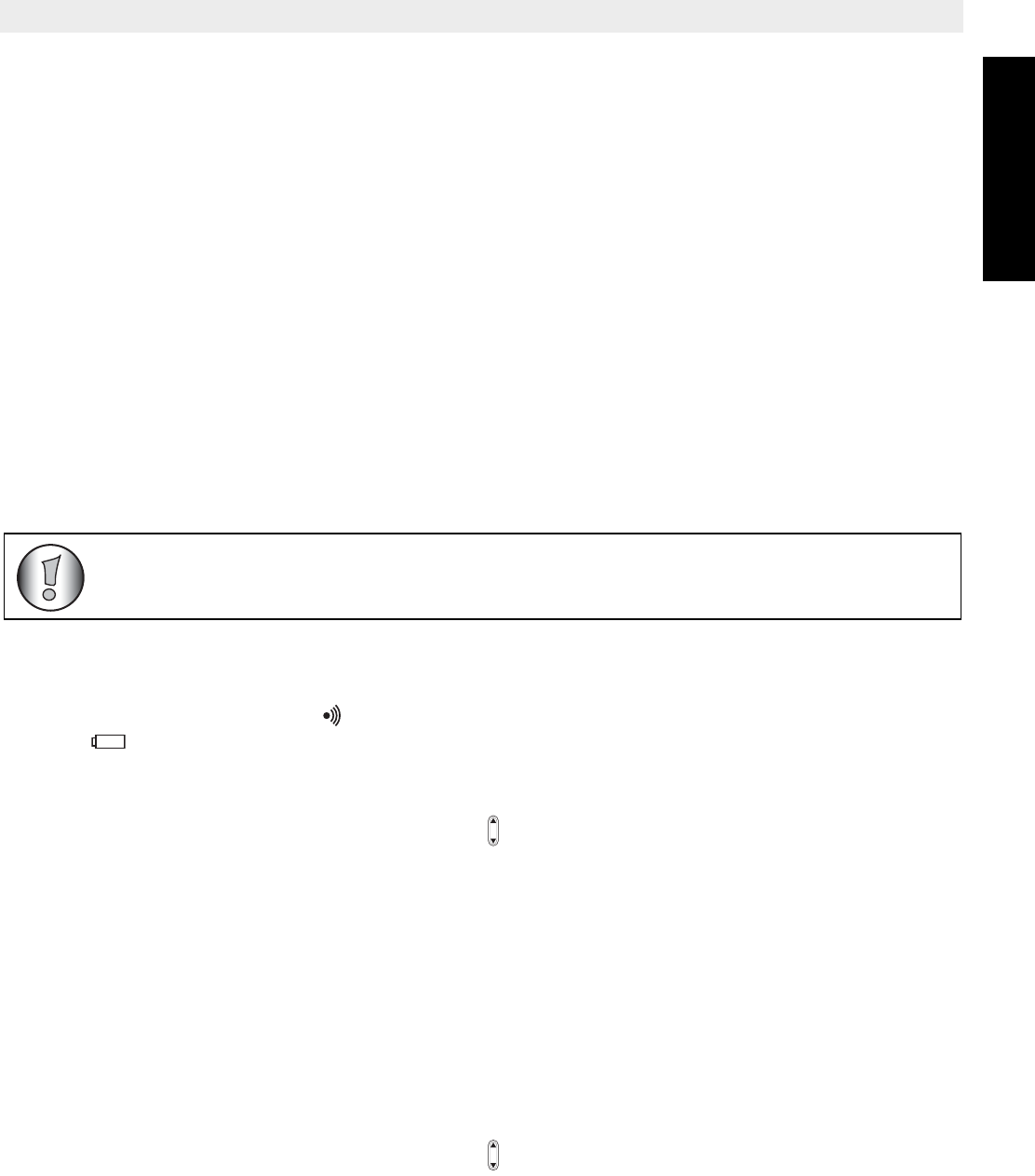
Topcom Butler 3970/Twin/Triple/Quattro 23
Topcom Butler 3970/Twin/Triple/Quattro
ENGLISH
8.5 Default base settings
It is possible to return the base settings to the original default configuration. This is the
configuration which was installed when you first received the telephone.
The default parameters are:
Ring melody: 1
Ringer ON/OFF: On
Ring priority: All
Dial mode: DTMF/Tone
System PIN: 0000
9 Additional handsets and bases
You can subscribe up to 6 handsets on a Butler 3970 base. Each handset can register to 4
base stations and the user can select which base he wants to use.
9.1 Adding a new handset
First put the base into registration mode:
• Press and hold the paging button on the base until you hear two beeps.
• The LED will start to blink on the base for 60 seconds. During that time the base is
ready to register a handset.
On the handset:
•Press MENU then scroll with the Up/down key to Base settings menu and press OK.
•Select Register handset menu.
• Select the base you want (1-4). The bases which are already registered before are
marked with ‘**’
• Enter the system PIN (0000 by default) and confirm with OK.
• The handset will start to search the base.
• If the handset is registered successfully it will be shown and return to idle screen.
• If not, the PIN code will be asked again. Make sure you entered the correct PIN and that
the base is in registration mode.
9.2 Removing a handset
•Press MENU then scroll with the Up/down key to Base settings menu and press OK.
•Select De-Register menu.
• Enter the system PIN (0000 by default) and confirm with OK.
• Select the handset you want to remove from the current base and press OK
Only needed when you have deregistered a handset or when you bought a
new one!!


















