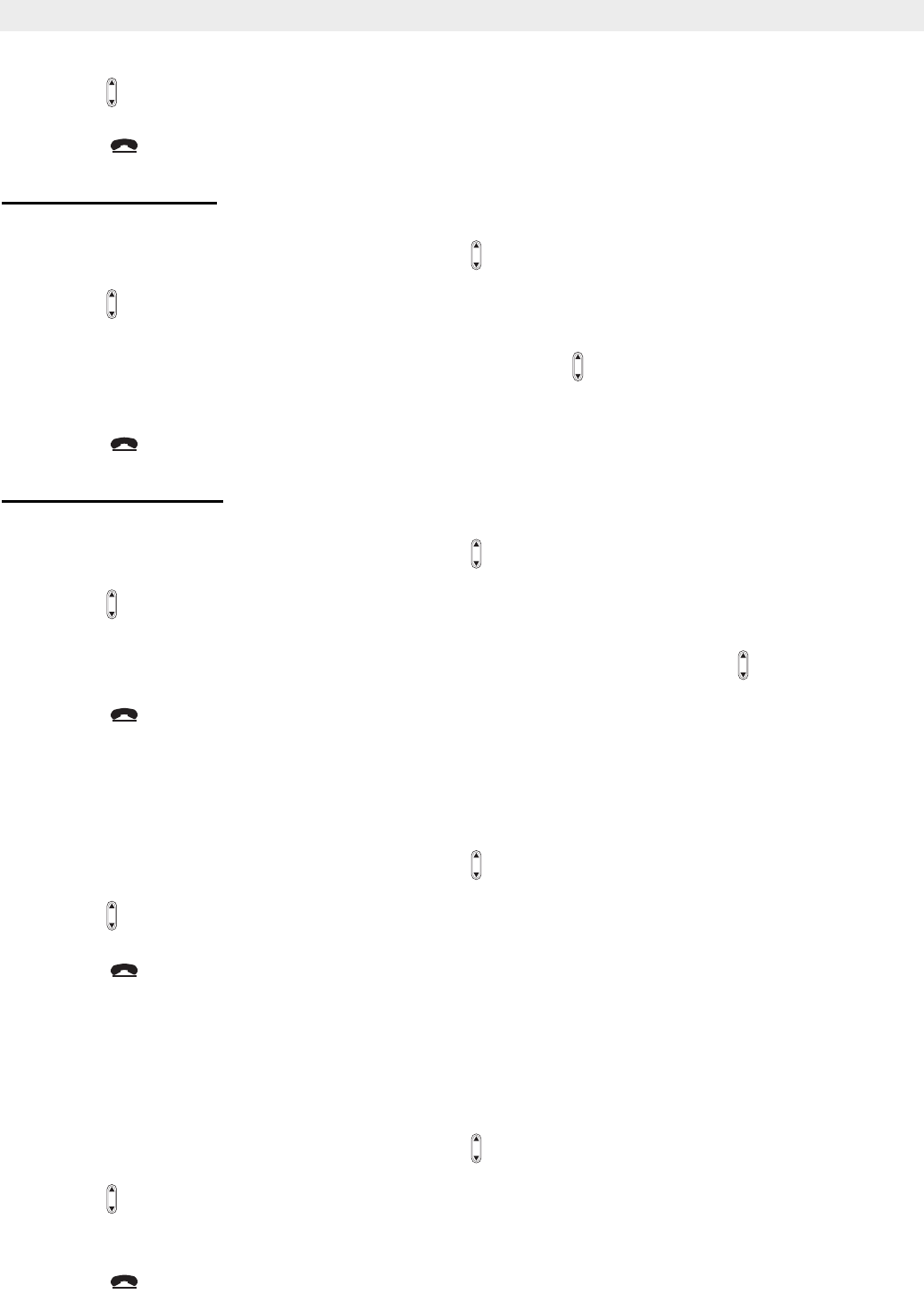
18 Topcom Butler 3970/Twin/Triple/Quattro
Topcom Butler 3970/Twin/Triple/Quattro
• Call or VIP call, then press OK.
• Scroll to the melody you want. During scrolling a sample is played. Press OK
• to select or BACK to return to the previous menu.
• Press to return to standby.
7.3.2 Ringer volume
There are five handset ringer volume levels.
•Press MENU then scroll with the Up/down key to Handset settings menu and press
OK.
• Scroll to Ring Volume and press OK.
•Select External call, VIP call or Internal Call and press OK
• The current setting is displayed. Press the Up/Down key to decrease or increase the
volume.
•Press OK to confirm.
• Press to return to standby.
7.3.3 Ringer ON/OFF
You can turn the ring volume for Internal or external calls ON or OFF.
•Press MENU then scroll with the Up/down key to Handset settings menu and press
OK.
• Scroll to Ring On/Off and press OK.
•Select External On/Off or Internal On/Off and press OK
• The current setting is highlighted. Select On or Off with the Up/Down key and press
OK to confirm.
• Press to return to standby.
7.4 Handset name
You can change the handset name displayed on the handset during standby (max. 10
characters long). The name is shown in idle as long as the display backlit is active:
•Press MENU then scroll with the Up/down key to Handset settings menu and press
OK.
•Scroll to Handset Name and press OK.
• Enter the handset name you want. Press Clear to make a correction and OK to confirm.
• Press to return to standby.
7.5 Auto answer
When there is an incoming call and the handset is on the base, the phone automatically takes
the line when lifted. This function can be turned on or off:
•Press MENU then scroll with the Up/down key to Handset settings menu and press
OK.
•Scroll to Auto Answer and press OK.
•Select Auto Answer On or Auto Answer Off and press OK to confirm or Back to
return.
• Press to return to standby.


















