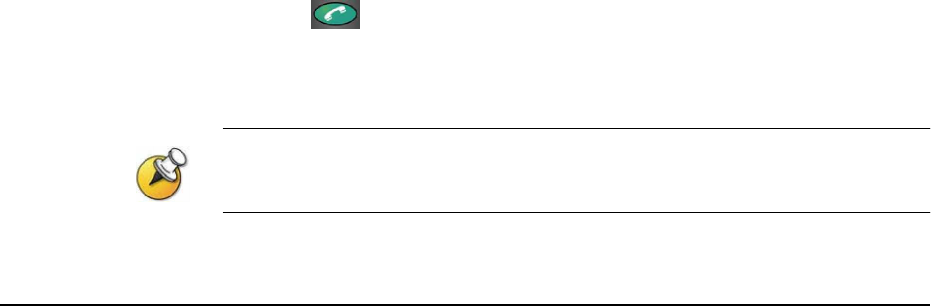
21
Ending a Call with Audio-Only Participants
Your conference may include a mix of video participants and audio-only
participants. If an audio-only participant hangs up during the call, you need to
disconnect the call from the conference. This is the same as hanging up a
telephone receiver in a regular phone call.
To disconnect the audio-only call:
1. Press
Hang Up
on the remote control.
2. If the call is a multipoint call, select
VTX Conference Phone
from the
Hang Up screen to clear the audio line.
Even if you hang up the video call or the audio-only site hangs up, you still need to hang
up the audio-only call from your system. If you do not disconnect the audio-only call from
the VSX system, you will hear a tone from the telephone through the conference.
Video Conferencing Tips
Read through these quick tips for ideas on how to optimize your video
conferencing experience. You’ll find general tips for a better meeting, as well as
simple suggestions for improving video and audio quality, and for showing
documents.
Tips for Great Meetings
o
Make sure you have the video number(s) of the site you want to call
or that the site is listed in a directory.
o
Set your camera presets before you start your call so that you can
quickly use them during the call. (You can set up to 100 near-site
presets. Depending on the system you call, you may also be able to use
the presets stored on the far-site system.)
o
Add peripherals to your system to expand its use. For example, you
can add a VCR if you want to show a videotape, or add a Visual Concert
VSX or ImageShare II if you want to share data from a laptop or PC.
Connect and test your peripheral before any meeting.
Tips for Great Video
o
Avoid wearing bright colors, all-light or all-dark clothing, or very
“busy” patterns (such as small checks or narrow stripes). Light
pastels and muted colors look the best on the screen.
o
If there are windows in the room, close any drapes or blinds. Daylight is
a variable light source and can conflict with interior room lighting.
o
Use natural gestures when you speak.
o
When adjusting your camera, try to fill the screen as much as
possible with people rather than with the table, chairs, walls, lights, or
the floor.


















