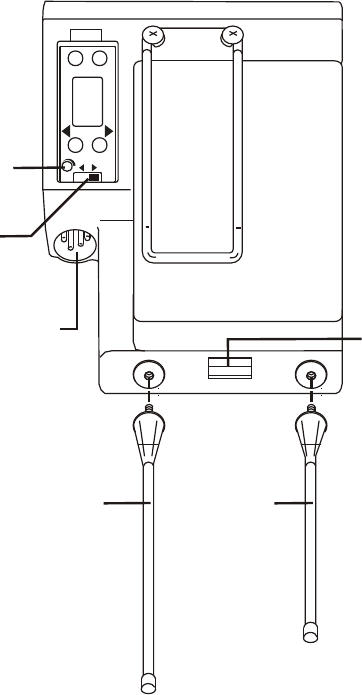
An tenna Con nec tion
The beltpack co mes with two de tach able, screw-type,
1/4-wave an ten nas. To at tach the two an ten nas, screw into the
re cep ta cles at the bot tom of the beltpack. The color dot on the
screw end of the an tenna must match the color dot on an tenna
re cep ta cle. The re ceive antenna screws into the left re cep ta cle
if the beltpack is lay ing flat with the bat tery com part ment face
up and the an tenna re cep ta cles fac ing you. The other an tenna
is the trans mit an tenna. New an ten nas can be or dered if de --
sired, see the “Ac ces sories” sec tion.
Trans mit mode
The rear panel lo cated trans mit switch has the fol low ing two
modes:
Push-to-Talk (PT TALK) – Rec om mended po si tion –
The trans mit ter is al ways on. No au dio is sent un less the
talk switch, WTA or SA but ton is pressed.
Push-to-Transmit (PT TX) – The trans mit ter and au dio
path are off ex cept when the talk switch, WTA or SA but --
ton is pressed.
Head set Con nec tion
In sert the head set plug into the XLR con nec tor. See the head --
set pinout in the “TR-800/TR-825” beltpack con trols and con --
nec tions” sec tion if this is not a Telex head set. A dy namic or
electret head set mi cro phone is au to mat i cally de tected by the
beltpack and a bias volt age sup plied if needed.
5-13
MENU
SET
MIC
PT
TX
P
T
T
ALK
MICROPHONE
GAIN CONTROL
TRANSMIT
SWITCH
HEADSET
CONNECTION
RECEIVE
ANTENNA
TRANSMIT
ANTENNA
BATTERY
RELEASE
LATCH
Fig ure 30
TR-800 and TR-825 Rear Panel


















