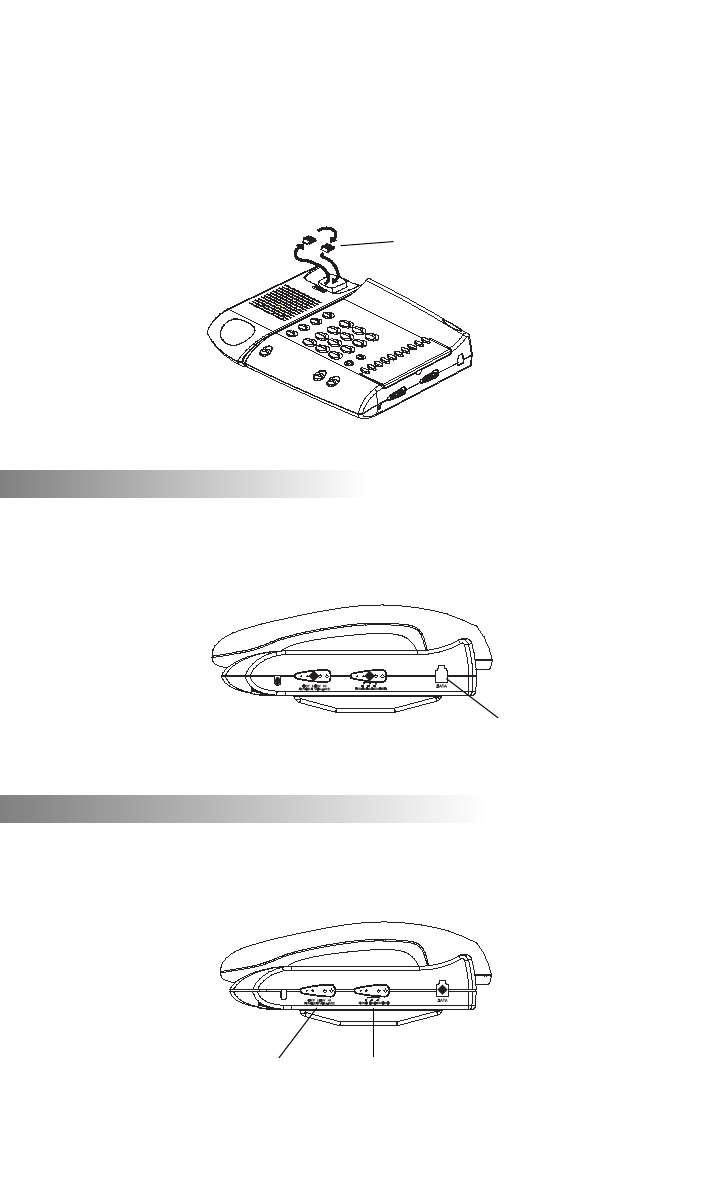
5.3 WALL MOUNTING CLIP
1) Located on the front of the telephone, above the speaker grill, is the wall
mounting clip. Remove this clip by firmly pushing it upward, in the
direction of the hook switch.
2) Rotate the clip 180º so that the side with the protruding edge is towards
the top. This edge will hold the handset (please refer to figure 5.)
6. USING THE DATA PORT
The data port is located on the right hand side of the telephone, as it is facing you.
Use this jack to connect a laptop or desktop computer, answering or fax machine in
parallel to the same phone line to which the telephone is connected.
7. ADJUSTING THE RINGER VOLUME
Your B120D has three ringer volume levels: Off, Low and High. To adjust, slide the
switch located along the right hand side of the telephone to the desired ringing level.
5
FIGURE 5
FIGURE 6
FIGURE 7
WALLMOUNTING CLIP
DATA PORT
RINGING
VOLUME
RING
CADENCES














