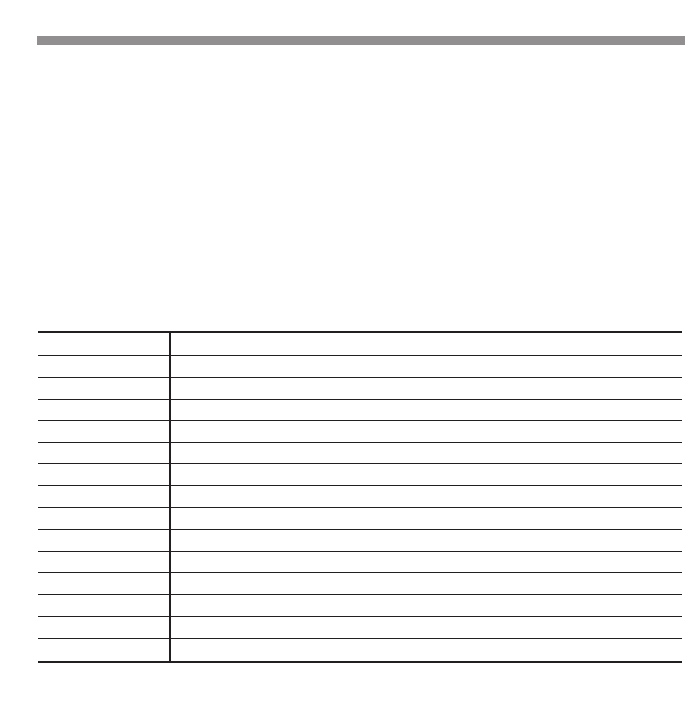
15
USER GUIDE
Visual and Audible Indicators
ezTalker digital uses visual and audible indicators to provide the status of the headset.
For visual indicators, the headset provides caller ID, display icons to indicate headset state, connection
status, and volume and battery level, and text and a blue LED that provide operation status. The icons are
described in Understanding the Display, and the text and LED are described in this section.
Audible indication of requested actions is provided through tones heard through the headset.
Following are descriptions of the visual and audible indicators.
Visual Indicators
Message Indicates
Caller ID Phone number of incoming call. “ID blocked” will appear on the display if caller ID is blocked.
Caller Name Name of calling party is stored in your mobile phone book.
Pairing In pairing mode.
Connecting Trying to connect.
Ready Headset is in standby mode ready to make or receive a call.
On Headset has been turned on.
Off Headset has been turned off.
Ring An incoming call is ringing on the headset.
Answered An incoming call has been answered.
Reject An incoming call has been rejected.
Redial The last called number is being dialed.
Voice Dial The call is being made using voice commands.
Calling A call is being placed using the mobile phone book or a stored number.
ID blocked The caller ID feature has been blocked.
ID enabled The caller ID feature has been enabled.


















