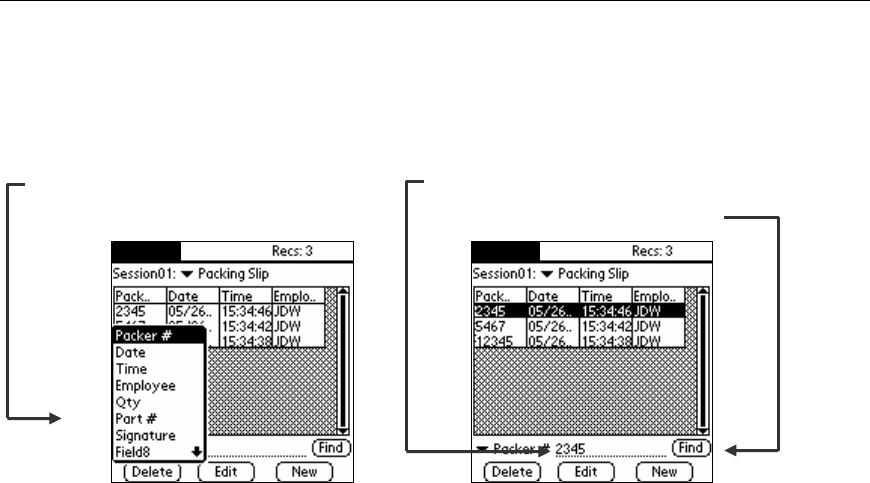
Chapter 5: Managing Data
5.3 Finding Data
While in the Main Screen, AccuScan Palm users can search the session database while by using
the Find feature. Follow the directions below to use the find feature.
1. Select a field to search. 2. Scan or enter data into the Find Field.
3. Click the Find button.
A
ccuScan
AccuScan
If you are manually entering data, you must click the Find button. If you are scanning data, this is
done automatically when you scan a barcode value. Additionally, there is a session setting that
enhances the operation of this Find feature. Using Session settings, you may set the option to
Edit on Find. Refer to section 3.2.1 for more information regarding these settings.
5.4 Managing Data from the PDA to the PC
AccuScan Palm comes with a HotSync conduit allowing easy transfer of collected data via the
standard Palm Desktop HotSync process. This section outlines all of the features available for
PC processing.
5.4.1 How Data Is Sent to the PC
AccuScan Palm transfers all session data to the PC via the standard HotSync™ process. The
POS-X installation provides a shortcut for accessing your data folder. This shortcut is available
from the Start MenuÆProgramsÆ AccuScan Palm ÆBrowse Data link. This link provides you
access to all of your users and their data. Each session defined on the PDA generates its own
independent data file. These files are appropriately named using the session number of each
given session.
You can see the session number of any given session via the AccuScan Palm Main Screen or in
the Session Settings dialog screen on the PDA. These numbers typically follow the order in
which each session was created but this is not always the case. It is important to note what these
session numbers are when looking for your data. The filename for each session is Sxx_data.txt
where xx = the session number for that session.
For example, if you have 2 sessions defined on the PDA, the first session listed would generate a
file named S01_data.txt and the second defined file generates a file named S02_data.txt.
5.4.2 Viewing Data Files on the PC
Data files sent to the PC can be quickly viewed by selecting Programs – AccuScan Palm –
Browse Data and then selecting the Users data you wish to view.
AccuScan PalmM-0002.010 29


















