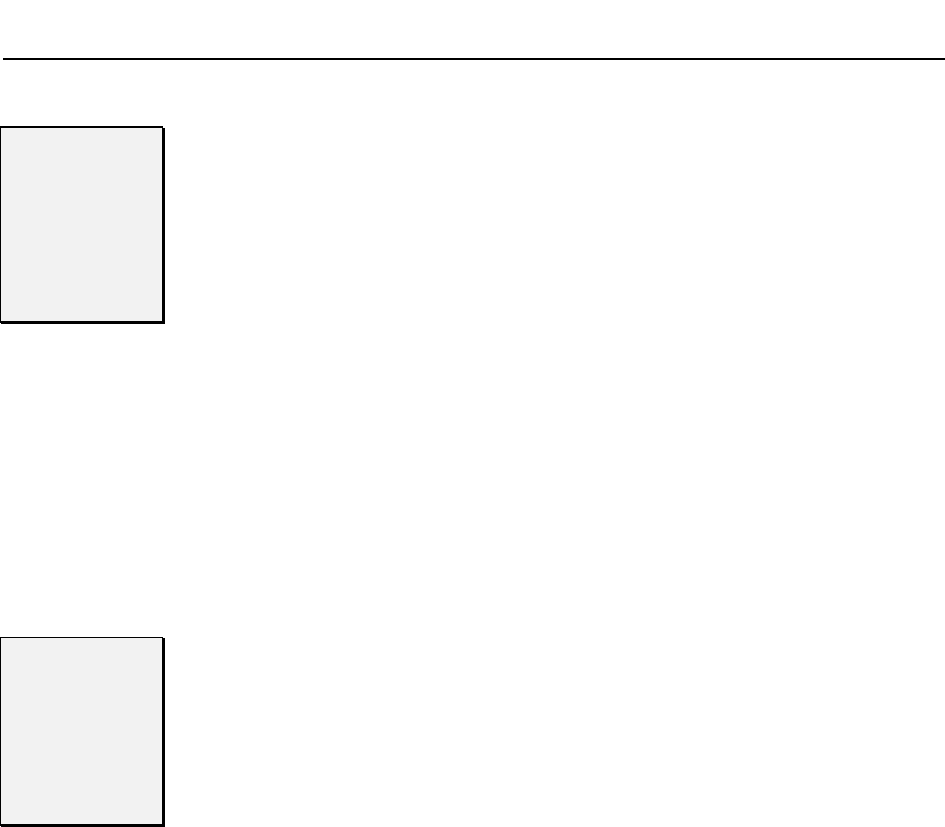
Chapter 3:
Chapter 3:Chapter 3:
Chapter 3:
Getting the Voice Mail System Up and Running
Getting the Voice Mail System Up and RunningGetting the Voice Mail System Up and Running
Getting the Voice Mail System Up and Running
Issue 1.6
Issue 1.6Issue 1.6
Issue 1.6
Getting the Voice Mail System Up and Running
Getting the Voice Mail System Up and Running Getting the Voice Mail System Up and Running
Getting the Voice Mail System Up and Running –
––
– ◆
◆◆
◆ –
––
–
9
99
9
STEP 2
STEP 2STEP 2
STEP 2
Observe Safety
Observe Safety Observe Safety
Observe Safety
Precautions
PrecautionsPrecautions
Precautions
Phone System Safety Precautions:
Before beginning installation of a Protegé
®
phone system, read through
Important Safety Instructions found in the Installation and Maintenance
Manual.
Sprint
®
Digital Voice Safety Precautions:
• Do not expose this product to rain or any type of moisture.
• Do not locate the unit near heating appliances.
• Do not expose the operating unit to direct sunlight.
• Locate the unit away from devices that generate electrical noise like
fluorescent lamps and motors.
• Protect the unit from dust, high temperatures, and vibration.
• Do not place any covering over the unit while it is in operation.
• Do not obstruct the ventilation holes on the sides of the unit.
• Allow at least two inches of clearance from any adjacent surface.
• Keep the environment at a temperature of 50° to 104° F (10° to 40°
C) with a 10 - 90% relative humidity (non-condensing).
STEP 3
STEP 3STEP 3
STEP 3
Install Your Phone
Install Your Phone Install Your Phone
Install Your Phone
System
SystemSystem
System
If this is a new installation, install the Protegé phone system in
If this is a new installation, install the Protegé phone system in If this is a new installation, install the Protegé phone system in
If this is a new installation, install the Protegé phone system in
accordance with the phone system I
accordance with the phone system Iaccordance with the phone system I
accordance with the phone system Installation and Maintenance Manual.
nstallation and Maintenance Manual.nstallation and Maintenance Manual.
nstallation and Maintenance Manual.
IMPORTANT NOTE ABOUT THE OUTSIDE LINES
IMPORTANT NOTE ABOUT THE OUTSIDE LINESIMPORTANT NOTE ABOUT THE OUTSIDE LINES
IMPORTANT NOTE ABOUT THE OUTSIDE LINES
Request outside lines with open loop flash disconnect supervision from
the phone company. Outside lines with open loop disconnect
supervision prevent the recording of unwanted silence. This can happen
when an Automated Attendant caller records a message and then hangs
up but Sprint Digital Voice is unable to detect the hang up.
Also, request that the telephone company apply an open loop of at least
300 milliseconds. If this feature is not available in the area, request that
continuous dial tone be sent upon disconnect from the far end (that is,
when an Automated Attendant caller hangs up).
Once the Protegé phone system is installed and operational proceed
with Step 4.


















