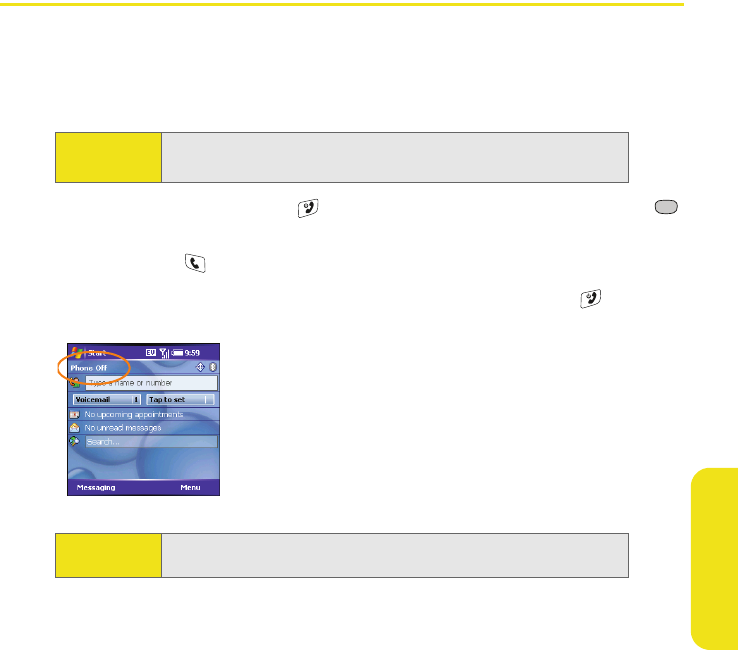
Web Browser 32
Web Browser
Using the Web Browser to Access Email
The Web browser gives you access to your Web-based email on your device. Although you
can use the same Web address that you use on your computer, we recommend using a Web
address that is designed for mobile devices when you access email on your device.
To learn more about using the Web browser, see the User Guide on the CD.
1. On your device, press Power/End to wake up the screen, and then press Center
to turn off Keyguard.
2. Press Phone/Talk to go to your To da y screen.
3. If you see Phone Off in the upper-left corner, press and hold Power/End to turn on
your phone.
Before You
Begin:
To use the Web browser, you must activate Sprint PCS Vision data
services. See the Getting Started Guide for more information.
Note:
If you see No Service in the upper-left corner, wait until you’re in a
Nationwide Sprint PCS Network coverage area before you continue.


















