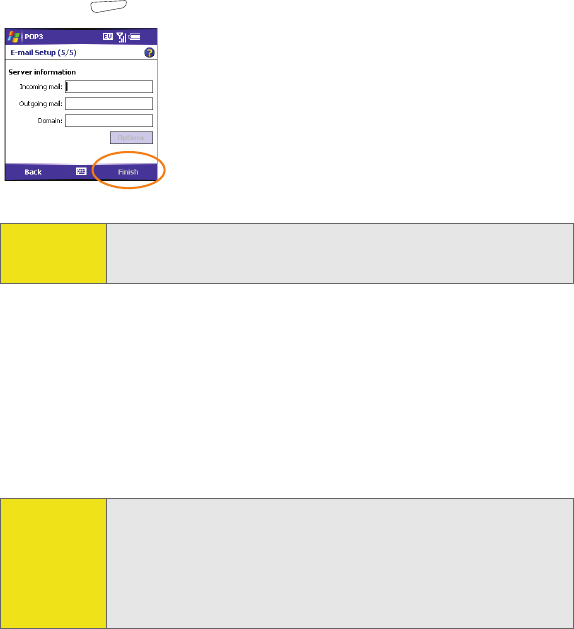
11 Messaging
15. Press Finish (right softkey).
Setting Up a VPN
If you want to use your smart device to access your corporate email account, you may need
to set up a VPN (virtual private network). A VPN enables you to log in to your corporate
server through the company’s firewall (security layer).
Check with your company’s system administrator to see if a VPN is required for accessing
the corporate network. If you need a VPN, you must purchase and install a third-party VPN
client to use this feature.
Tip:
To set up additional IMAP or POP accounts in Messaging, press Menu,
select Tools, and then select New Account. Enter the account information
in the E-Mail Setup wizard.
Before You
Begin:
Ask your system administrator for the following information:
ⅷ Your username and password.
ⅷ Your server’s domain name.
ⅷ Your server’s TCP/IP settings.
ⅷ Your server’s host name or IP address.
ⅷ The VPN type: IPsec/LT2P or PPTP.


















