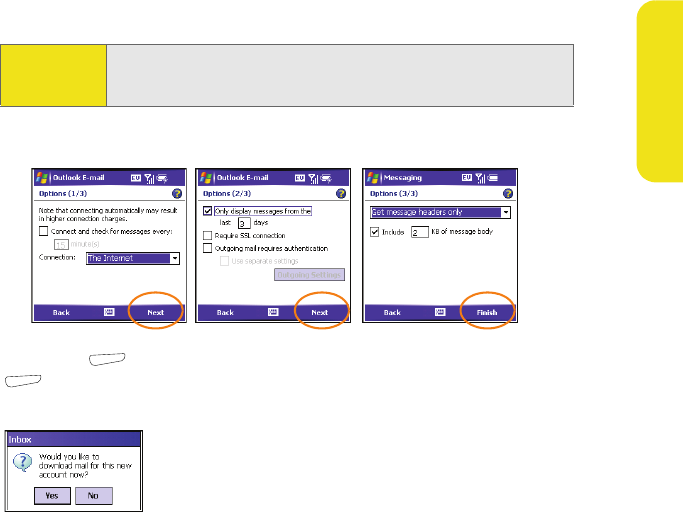
Messaging 10
Messaging
13. (Optional) Select Options to do any of the following:
Ⅲ Set up a schedule for automatically downloading email messages.
Ⅲ Change how many days’ worth of messages are displayed in the Inbox.
Ⅲ Enter any security settings obtained from your email provider or system
administrator.
Ⅲ Select whether to download full messages or to increase the amount of each
message downloaded with the header.
(Press Next (right softkey) to move through the Options screens. Press Finish
(right softkey) when you have finished entering your options.)
14. If prompted, select whether to download messages for this account now.
Tip:
If the setup application recognizes your email provider based on your
email address, your security settings may already be entered. You can
select Options to verify that the security settings are correct.


















