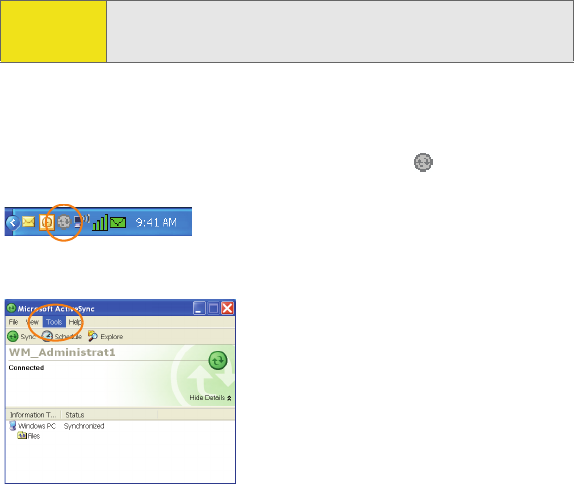
23 Exchange Server
Installing a Security Certificate
If your SSL connection requires a security certificate, follow these steps to install the
required certificate from your computer to your device.
1. On your computer, browse to the certificate file, right-click the file, and then select
Copy.
2. Connect your device to the computer using the USB sync cable.
3. On your computer, click double-click the ActiveSync icon in the taskbar in the
lower-right corner of the screen.
4. On the ActiveSync window, click To o l s, and then click Explore Pocket PC.
Before You
Begin:
Work with your system administrator to obtain the required security
certificate on your computer. The certification must be in DER encoded
binary X.509 format with a .cer file name extension.


















