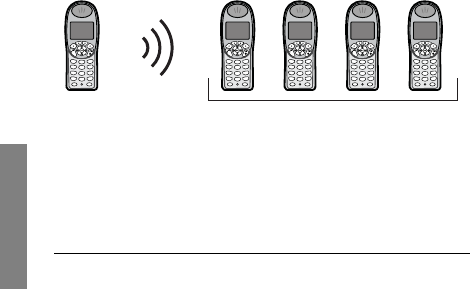
28
Advanced Features
Push-to-talk (PTT)
The PTT feature allows NetLink 8030 Series Wireless Telephones
to operate in a group broadcast mode that allows the handsets to
behave like walkie-talkies, where a single handset can transmit to
multiple listeners.
PTT is enabled by the system administrator and set up by the user
in the
Config Menu. See the Config Menu options for setting up
PTT. If the system administrator has disabled PTT, the PTT
options will not appear in the
Config Menu.
If you want to Then
Make a PTT call To call on the default channel, from
standby mode press and hold the
TALK
button. Wait for the display to show
Transmitting and then hold the handset
approximately two inches from your
mouth and speak.
Respond to a PTT call Press and hold the
TALK button during
the 10-second wait period.
End a wait period Press
END.
Select a different
PTT channel
Press and release the
TALK button.Use the
Nav keys or volume side buttons to
highlight the desired channel. Press
TALK
to transmit.
*
2
ABC
1
4
GHI
7
PQRS
3
DEF
0
FCN
LINE
6
MNO
9
WXYZ
#
5
JKL
8
TUV
*
2
ABC
1
4
GHI
7
PQRS
3
DEF
0
FCN
LINE
6
MNO
9
WXYZ
#
5
JKL
8
TUV
*
2
ABC
1
4
GHI
7
PQRS
3
DEF
0
FCN
LINE
6
MNO
9
WXYZ
#
5
JKL
8
TUV
*
2
ABC
1
4
GHI
7
PQRS
3
DEF
0
FCN
LINE
6
MNO
9
WXYZ
#
5
JKL
8
TUV
*
2
ABC
1
4
GHI
7
PQRS
3
DEF
0
FCN
LINE
6
MNO
9
WXYZ
#
5
JKL
8
TUV
Transmitter Receivers


















