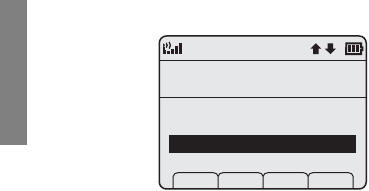
26
Advanced Features
Toggle Options
Some menu options that have only two possibilities operate on a
toggle basis. The current setting is shown on the second row of the
display, called the info line. Highlight the option and press
NavOK
to toggle between the settings. For example, when
Ring in Headset
is the menu option,
Ring in Speaker will show on the info line. If
you select
Ring in Headset, Ring in Headset will show on the info
line and the menu option will toggle to
Ring in Speaker.
Profiles
Your handset ring behavior is established by five User Profiles:
Silent, Vibrate, Loud, Soft, and Custom. The currently-active user
profile is shown on the standby display. The ring behavior can eas-
ily be changed by pressing the
Prof softkey and selecting a new pro-
file from the list when the handset is in standby mode. The
currently-active profile is marked with an asterisk (*).
Changing Ring Settings
To change the ring tone or any other ring setting for any profile, go
to
User Profiles and select the profile. Select Ring Settings and then
select
Telephone for standard phone calls or one of the Message
Alerts
for text messages. Then select the ring option you want to
adjust. See page 24 for the diagram that shows this sequence
graphically.
User Profiles
Choose a Profile
Silent
Vibrate
Loud
Soft
Prof P Back
3
*


















