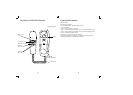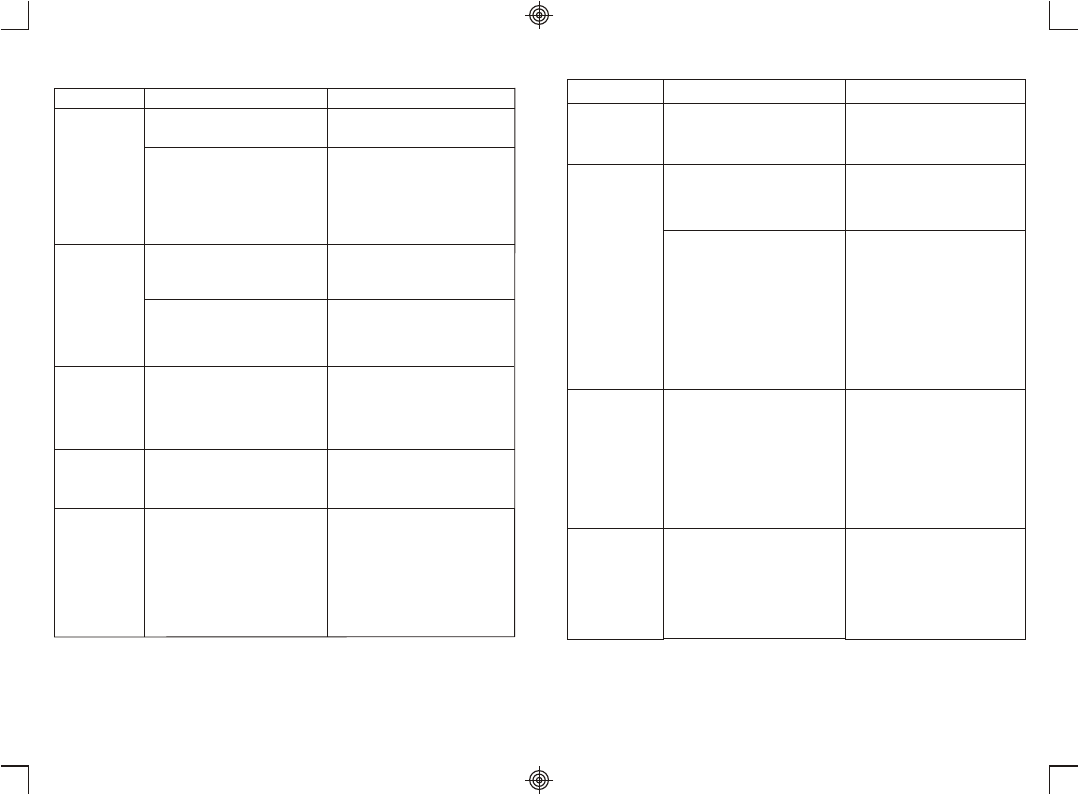
20
PROBLEM POSSIBLE CAUSE
CORRECTIVE ACTION
The display
screen is blank.
The battery needs to be
installed or replaced.
Adjust the contrast level. If
that doesn't work, replace
the 3AA alkaline batteries.
You cannot
redial a call
record.
Your local area code is not
programmed.
The number displayed is
incorrect.
"Error"
appears on
the display.
Cannot review
Caller ID data.
The unit is in the telephone
mode (not the Caller ID
mode), or the battery needs
to be installed or replace.
Bad data may have been
received.
If the display does not
indicate 7 digits, reprogram
the local area code.
Verify the number displayed
during redial. Data received
were possibly corrupted
during the transmission
through the telephone lines.
Dial the telephone number
manually on your
telephone.
The handset must be in the
base during all Caller ID
procedures. If that doesn't
work, replace the 3AA
alkaline batteries.
Pick up the phone after the
second ring. If an answering
machine is connected to the
same phone line as your
FM2552, it must be set to
answer after four or more
rings.
Trouble Shooting Guide
No dial tone. Improper installation. Recheck all modular plug
connections.
Problem with the wiring.
Try another phone jack. If
your phone works on
another jack, it is likely you
have a problem with your
wiring. Contact your local
phone company.
PROBLEM POSSIBLE CAUSE CORRECTIVE ACTION
The phone
does not ring.
Ringer Off/Lo/High switch
is not set correctly.
Set the ringer Off/Lo/High
switch to the Lo or High
position.
Too many telephones are
installed on the same line.
Contact your local telephone
company to determine the
maximum number of
extensions for your calling area.
The sound
volume is
too low.
Memory
dialing does
not work.
Another extension is
off hook.
The memory storage
procedure was not followed
correctly.
Hang up the extension.
Carefully review the store
sequence and re-enter your
programmed number.
Your
telephone
rings but the
FM2552
doesn't show
any messages.
The telephone line is not
connected properly to the
unit.
Connect the telephone line into
the back of the unit.
Check with your local
telephone company to be
sure Caller ID service is
being provided on your
telephone line.
19