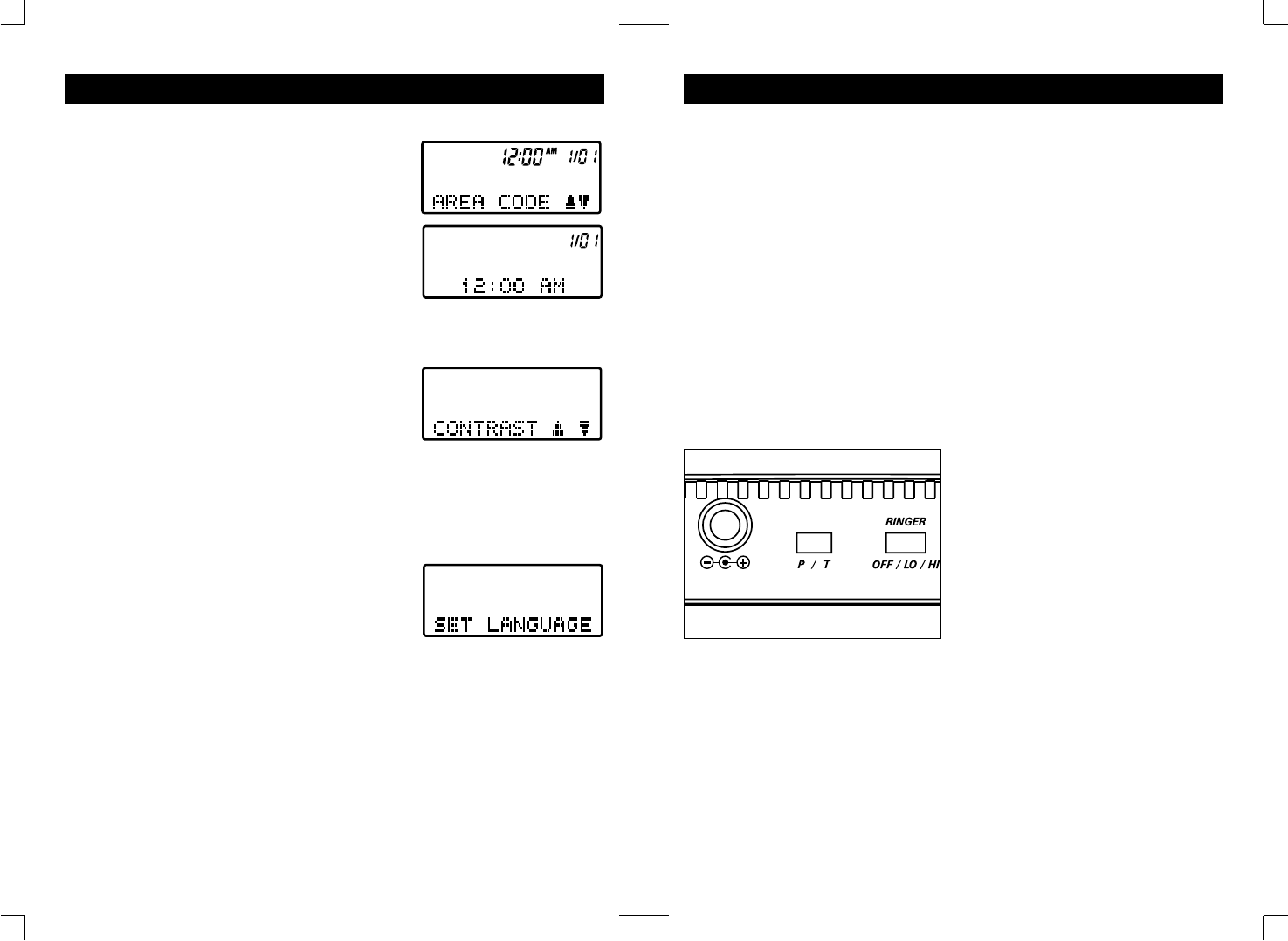
14
CALLER ID SETUP
To Set Area Code
1. After the Handset battery is fully charged, the LCD
display will show “AREA CODE ▲▼”.
2. Press the REVIEW “▲” or “▼” button, then enter
your area code number using the number pad on
the handset.
3. Press the MEM key to confirm.
The unit will show the default Time/Date (12:00 A.M. 1/01).
The time and date will be automatically updated when the first
incoming Caller ID call is received.
To Set Contrast
You can adjust the display contrast by pressing the
FLASH button in standby mode.
1. Press the “▲” or “▼” button to adjust the handset
display contrast to the desired level.
2. Press the MEM key to confirm.
3. To adjust the contrast of the base LCD display, press
the FLASH button on the base. Press the “*” or “#”
button to adjust the base display contrast. Press the
FLASH button again to confirm.
To Set Language
You can change the display language by press and hold
the MEM button for 2 seconds in standby mode.
1. The LCD display will show “SET LANGUAGE”.
2. Press the REVIEW “▲” or “▼” button to select
ENGLISH, FRENCH or SPANISH.
3. Press the MEM key to confirm.
Then the unit will go through the set area code and set contrast.
NOTE:
1. The Caller ID setup procedure will not begin until the handset is fully charged.
2. To set up your telephone again, press and hold the MEM button for 2 seconds in
Date/Time screen.
3. Your telephone will always stay in set area code mode, until you complete the
setup step. However, it will still record the Caller ID information. This information
can be reviewed only after set up is complete.
15
TELEPHONE OPERATION
Tone / Pulse Operation
Your telephone will operate on tone or
rotary (pulse) systems.
1. If your house is wired for rotary
service, move the Tone/Pulse switch to
the Pulse position.
2. If your house is wired for Tone
Service, move the Tone/Pulse switch to
the Tone position.
3. If you are unsure of the type of
dialing service you have, set the switch
to Tone. On the handset, press the TALK
button and dial any digit on the keypad.
If the dial tone persists, switch to Pulse.
To disconnect, press the TALK button
again, or set the handset in the cradle.
Digital Security System
Your telephone is equipped with a digital
security coding system to protect your
base unit from being accessed by other
cordless telephones.
The code allows your base and handset
to recognize each other so that other
cordless phones will not make calls on
your line.
If the AC adaptor is disconnected or a
loss of power occurs while the handset is
away from the base unit, the security
code will be lost and the phone will be
inoperable. If this occurs, reconnect the
AC adaptor and return the handset to the
base unit so that the security code is
reset.
When the handset is not in the base, only
a handset having the identical security
code and operating on the same channel
can access the base and use your phone
line.
When the handset is in the base, no
other handset, even those having the
identical security code and operating on
the same channel can access the base
and use your phone line.
Digital security coding will also eliminate
the “false” ringing associated with
cordless telephones not equipped with
this feature.
















