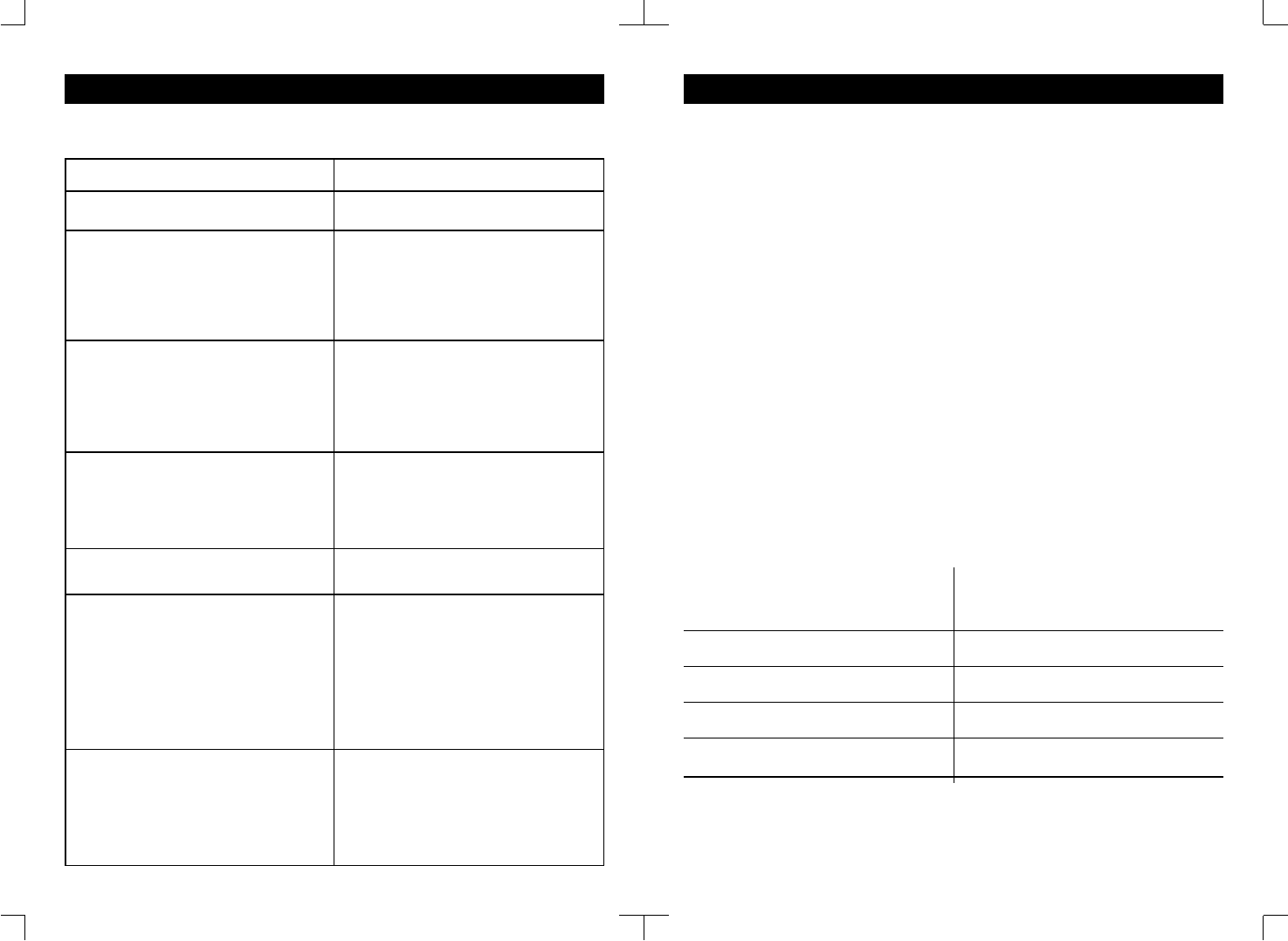
24
PRODUCT CARE
A. Avoid putting cordless phones near
heating appliances and devices that
generate electrical noise (motors,
fluorescent lamps, etc.).
B. Avoid rough treatment of the phone
by placing the handset gently into the
base when hanging up. Avoid dropping
the handset.
C. Clean your cordless telephone only
with a soft cloth slightly dampened with
water or mild hand soap. Do not use any
type of solvent or abrasive cleaner.
Before cleaning, always un-plug the
phone from the wall outlet.
D. Your cordless phone is not designed
to be water resistant. Do not use the
handset in the rain, in the pool or in the
shower. Do not install your base unit
outdoors, near a sink, bath tub or
shower. Do not expose to direct sunlight.
E. Retain the original packaging should
you need to ship the phone at a later
date.
Additional Information
A. Connecting this telephone to a coin
operated telephone or party line is
prohibited by law.
B. If it is determined that your telephone
is malfunctioning, the FCC requires that
it be disconnected from the modular
outlet until the problem has been
corrected.
For immediate answers to all your
questions regarding the operation of
your Southwestern Bell Freedom
Phone® call the Consumer Hotline, toll
free at (800)366-0937.
Speed Dialing Numbers Index
LOCATION NUMBER LOCATION NUMBER
0
1
2
3
4
5
6
7
8
9
25
TROUBLESHOOTING (CONT.)
Problem
Caller’s voice is too low.
Conversation is interrupted
frequently.
Or
Static noise is present during
conversation.
When the handset is fully
charged for the first time, the
display does not show “AREA
CODE ▲▼”, to begin the
Caller ID setup.
Handset does not display any
Caller ID messages.
The display screen is dim or
blank.
Unit is not receiving Call
Waiting Caller ID calls.
Telephone numbers are not
dialed correctly from the
caller list.
Suggestion
• Switch the Receiver Volume Control on the
handset to higher level.
• Move closer to the base.
• Make sure the base antenna is in the
upright position.
• Press the CH button to switch to a clearer
channel.
• Press the MEM button for 2 seconds in the
Date/Time screen. Then the display will
show “SET LANGUAGE”.
• If that does not work, reset the handset by
unplugging and then replugging in the
battery. Then the display will show “AREA
CODE ▲▼”.
• Check with your local telephone company
to make sure Call Waiting Caller ID service
is being provided on your telephone line.
• If you pick up the telephone before the first
complete ring, the caller information will not
be completely received.
• Adjust the contrast.
• Make sure you have subscribed to Call
Waiting, Caller ID, and Call Waiting Caller ID
service from your local telephone company.
• The Caller ID data may have been affected
by temporary noise or line conditions. In
these cases, you may see the incorrect
information on the display, such as NO
CALLER ID, CID BLOCKED, ERROR, a
blank screen, only the telephone number,
or only the name.
• Make sure you have set your local area
code.
• Make sure the displayed telephone number
reflects the correct dialing situation (i.e. “1”
before area code).
















