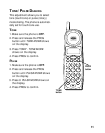15
CHANNEL BUTTON
If you ever experience any interference
or don’t have clear voice quality, press
the CHANNEL button on the handset
to advance to another channel.
RINGER
The handset RINGER switch can be
set to ON or OFF. If the switch is off,
the unit will not ring.
MUTE
To prevent the person you are
speaking to from hearing you while
on a call, press the PROG/MUTE
button.
MUTE
shows in the display.
Press PROG/MUTE again to cancel.
MENU
CONNECT ALL
ASK TO HOLD
TO CALL NOTES®
TELL BUSY
DROP & ANSWER
*
#
TALK
MUTE
MEM
FLASH
CHANNEL
1
2
3
ABC
DEF
4
5
6
GHI JKL
MNO
7
8
9
PQRS
TUV
WXYZ
TONE
0
OPER
RE/PA
FORM
DEL
DIAL
PROG
PROG/
MUTE
button
RINGER
switch
CHANNEL
button