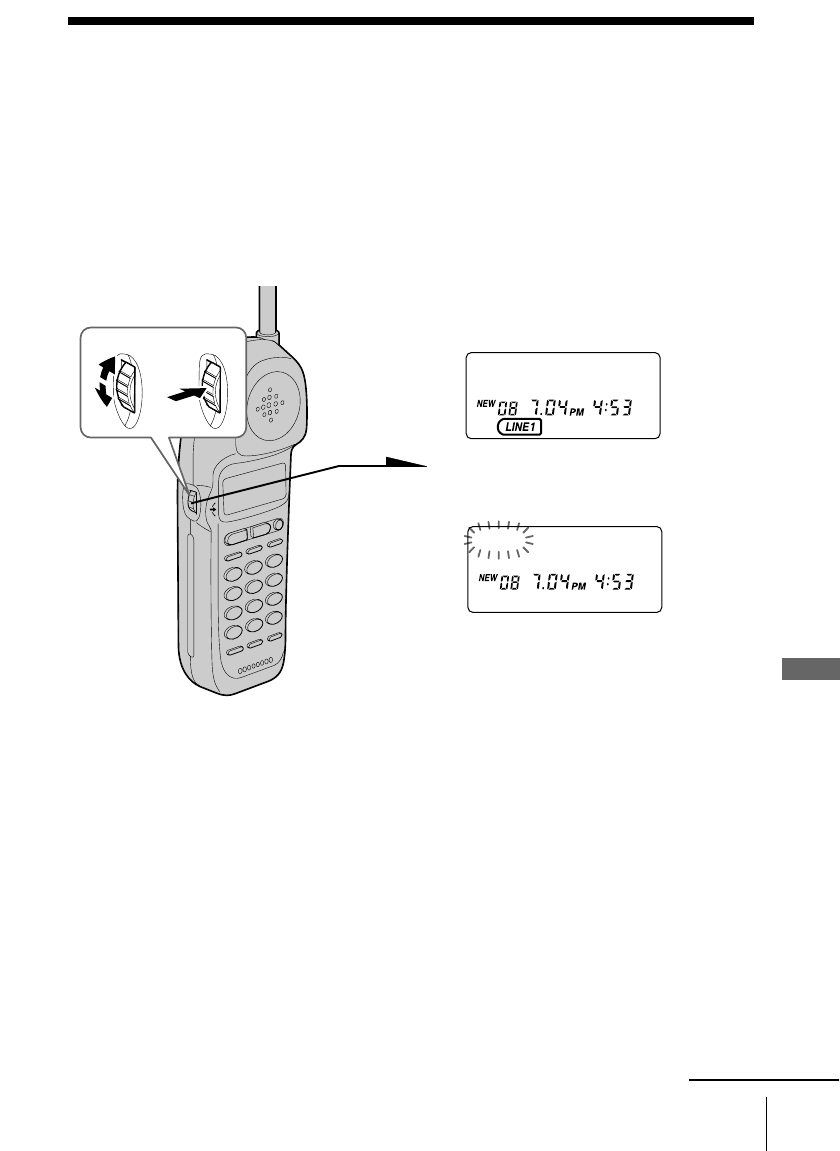
65
US
Caller ID Features
Caller ID Features
Using the Caller ID list
By using the Caller ID list, you can call back a phone number from the
Caller ID list easily, or store numbers from the Caller ID list into the
Phone Directory.
Calling back a number from the Caller ID list
1 Display the phone number you
want to call from the Caller ID
list (see page 62).
2 Confirm the number and press
Jog Dial.
3 Press Jog Dial again.
The phone automatically dials
the displayed number.
Notes
• If the number displayed in step 1 is not the one you should call back, you can
change the number of digits of the phone number as described on page 67.
• If the phone is connected to a Private Branch Exchange (PBX), you may not
be able to call back from the Caller ID list because an outside line access digit
is necessary.
• When neither line is in use, line 1 is automatically connected in step 3. If you
want to select the line manually, press (LINE 1) or (LINE 2) after step 1. You
will then be connected to the line you have chosen.
SMITH JOHN
1-201-123-4567
DIAL PGM ERASE
1-201-123-4567
Turn Press
continued


















