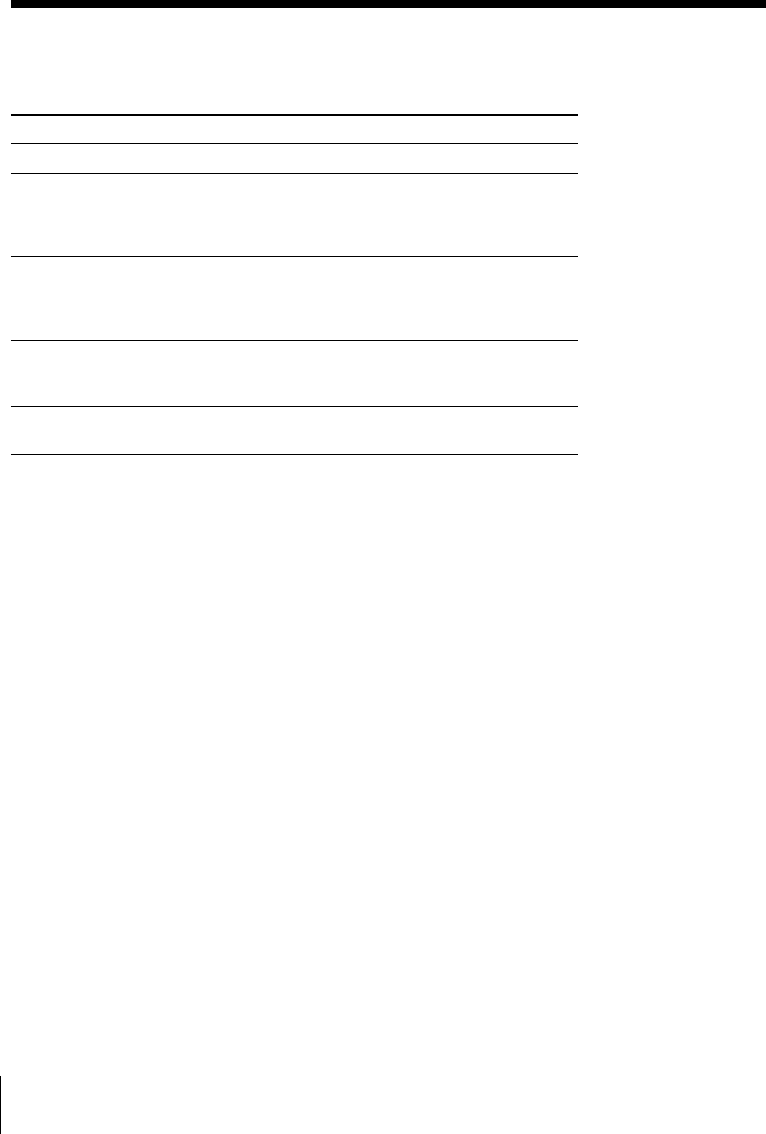
Basics
30
US
To
Adjust the speaker volume
Adjust the ringer volume of
the base unit
Put a call on hold
Mute your voice
Switch to another call
(“call waiting” service*)
* You need to subscribe to the service from your telephone company.
Do this
See “Adjusting the speaker volume” on page 55.
You can adjust the ringer volume of line 1 and 2
respectively.
Set the L1 or L2 RINGER LEVEL switch on the
base unit to HIGH, LOW or OFF.
Press (HOLD).
The LINE 1 or LINE 2 button will flash slowly.
Press (LINE 1) or (LINE 2) to resume the
conversation.
Press (MUTING) to disable the microphone.
The MUTING lamp lights up.
Press (MUTING) again to cancel.
Press (FLASH).
Press (FLASH) again to return to the first caller.
Additional tasks
Note
Even when you set the L1 or L2 RINGER LEVEL switch on the base unit to OFF,
the handset will ring when the ringer of the handset is turned on (see page 38).
Tips
• To inform you of an incoming call, the line button lights on and off according
to the ring signal even when you set the L1 or L2 RINGER LEVEL switch on
the base unit to OFF.
• If there is an incoming call while on the intercom, the base unit will ring at a
low level even when the L1 or L2 RINGER LEVEL switch on the base unit is
set to OFF.
To obtain the best speakerphone performance
• You may not be able to hear the other party’s voice in a noisy place.
Therefore, use the speakerphone in a quiet room.
• Do not bring your hand or other object too close to the microphone
or you will hear a shrill noise (“feedback”).
• When the speaker volume is loud, or the base unit has been placed
close to a wall, you may find that the volume drops suddenly. This
is due to a circuit in the telephone designed to protect against
feedback. In such cases, lower the speaker volume slightly.
Receiving calls (continued)


















