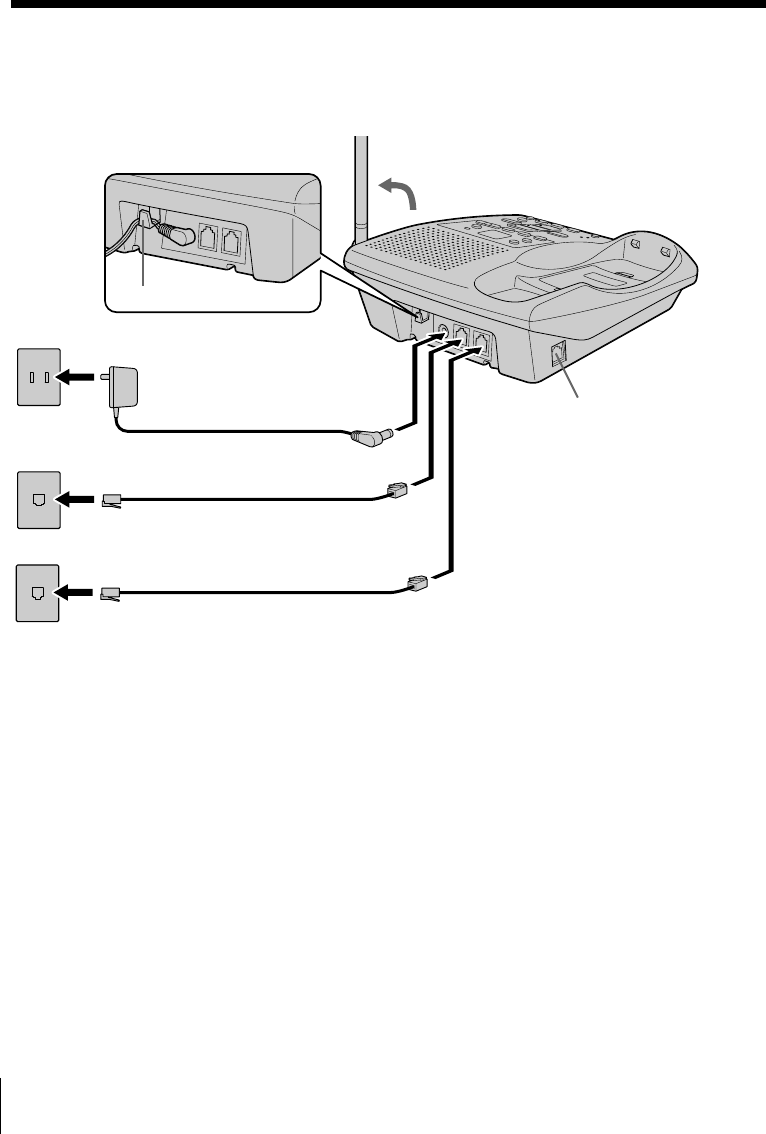
Getting Started
12
US
Step 2: Setting up the base unit (continued)
1 Connect the telephone line
cords to the L1/L1+L2 and L2
jacks and to the telephone
outlets.
2 Connect the AC power adaptor
to the DC IN 9V jack and to an
AC outlet.
3 Raise the antenna. Make sure it
points towards the ceiling.
Hook the cord.
To L2
3
To DC IN 9V
To an AC outlet
To the
telephone outlets
Telephone line cord (supplied)
1
AC power adaptor
(supplied AC-T131)
2
DATA jack
To connect the base unit to two separate outlets
To L1/L1+L2
Telephone line cord (supplied)
Line 1
Line 2


















