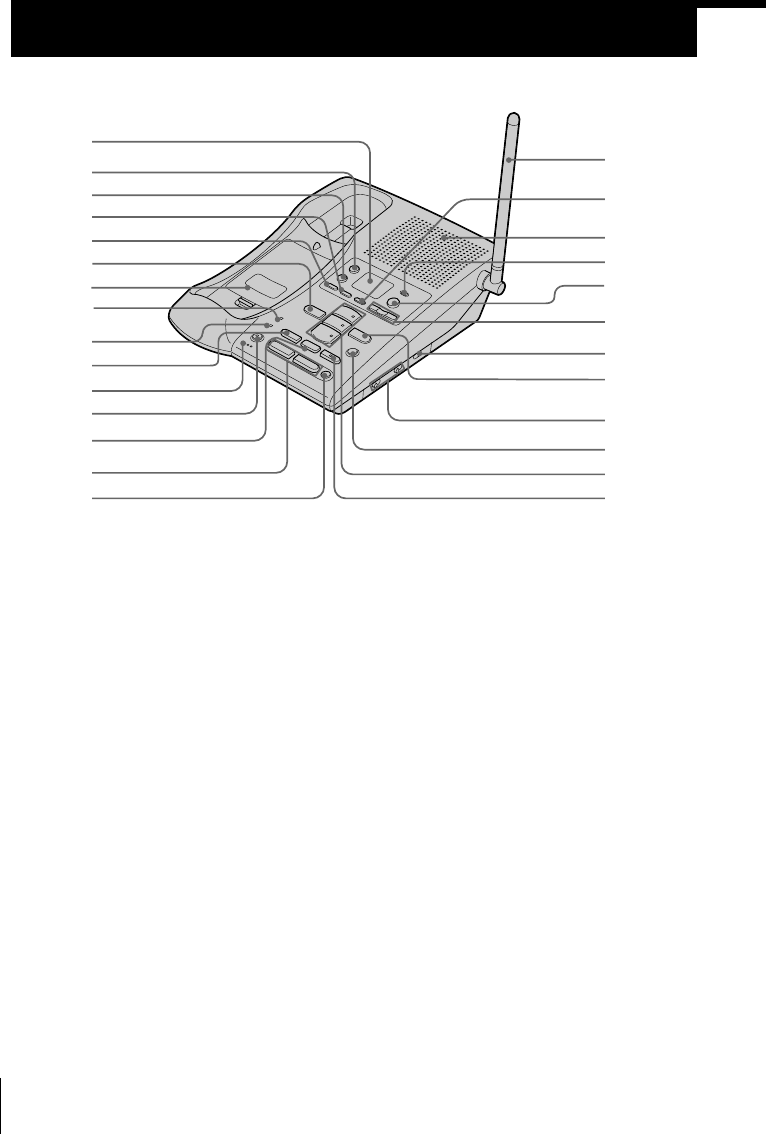
Getting Started
20
US
Base Unit
1 Message counter (p. 54, 75)
Indicates the number of new
messages recorded. “A” appears in
the announcement only mode. “F”
appears when there is no space to
record messages.
2 REC/MEMO button (p. 48, 58)
Records a greeting or memo
message.
3 ERASE button (p. 49, 55)
Erases the recorded greeting or
messages.
4 SELECT button (p. 47)
5 TIME/SET button (p. 47, 59)
Press when setting the day and
time, or to check the current time.
Also used when setting the remote
ID code (security code).
6 REPEAT/SLOW button (p. 54)
Press to repeat the current message
or go back to the previous message.
Keep the button pressed for slow
playback of messages.
7 Battery compartment (p. 16)
8 SPARE BATTERY lamp (p. 16)
Lights while the spare battery is
being charged.
9 CHARGE lamp (p. 14)
Lights while the battery is being
charged.
0 HOLD button (p. 30)
Puts a call on hold.
qa MIC (microphone) (p. 48, 58)
qs MUTING button (p. 30)
Mutes your voice during a
conversation.
qd CONF (conference) button
(p. 44)
Lets you talk with two parties at the
same time.
qf LINE buttons (1, 2) (p. 29)
Lets you receive a call.
1
2
3
4
9
6
7
8
qh
qj
qk
ql
w;
qg
5
0
wa
qa
qs
qd
qf
wj
ws
wf
wg
wh
wd
Identifying the parts
Refer to the pages indicated in parentheses for details.


















