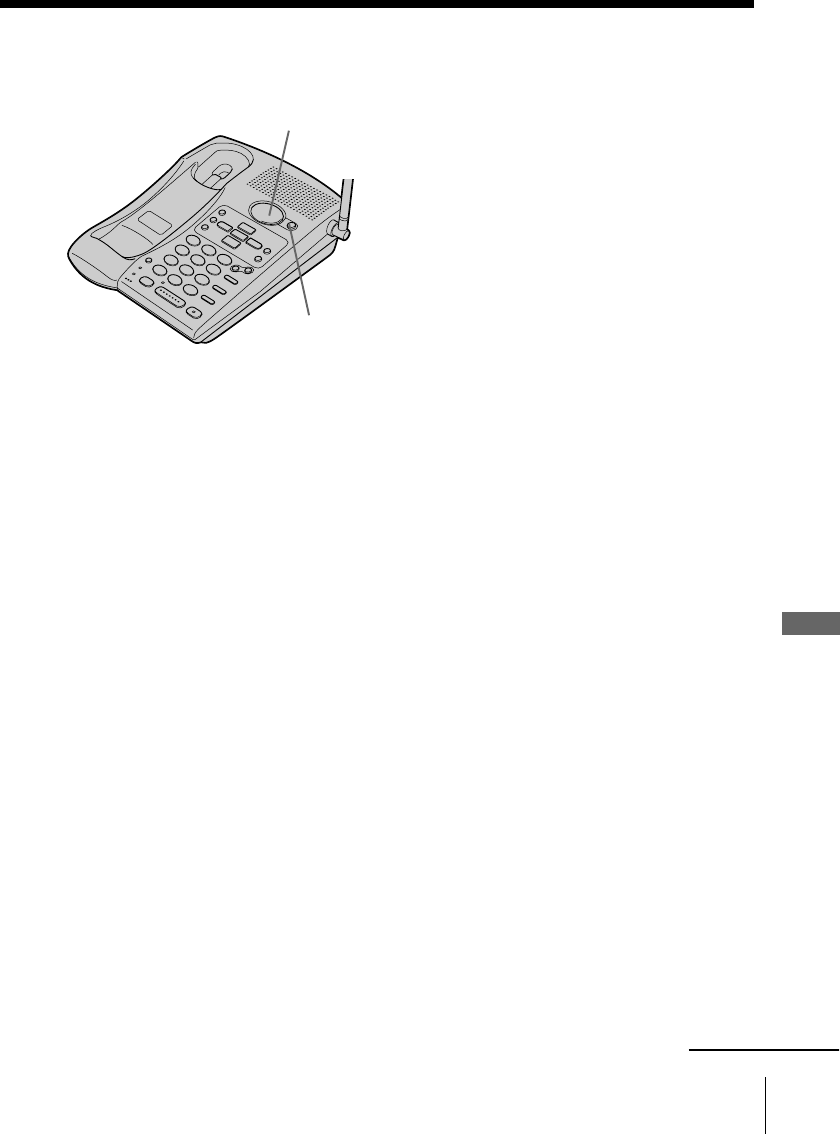
Answering Machine Features
37
US
Answering Machine Features
Turning on the answering function
Press (ANSWER ON/OFF) on the
base phone.
The ANSWER ON/OFF button
lights up. “Answering function is
on” is announced.
Mailbox usage
This phone offers you three voice mailboxes, providing a convenient way to share the
mailbox feature with other members of your household or business.
When a caller calls
The caller can choose one of the two ways to leave a message:
• If calling from a touch-tone phone, the caller select a mailbox by pressing (*)(1)
(MAILBOX 1), (*)(2) (MAILBOX 2) or (*)(3) (MAILBOX 3) while the caller hears
the greeting. The greeting stops and a beep will sound, then the caller can start
recording a message.
• Wait until the greeting finishes, then start recording a message. When the caller
does not select a mailbox, the message is automatically recorded to MAILBOX 1.
Notes
• If four minutes have passed while recording the incoming message, the line will be
disconnected automatically.
• If the message is shorter than two seconds, it will not be recorded.
Tip
Even if a power interruption occurs, the incoming messages are not erased.
To turn off the answering function
Press (ANSWER ON/OFF) on the base phone.
The ANSWER ON/OFF button goes off. “Answering function is off” is announced.
Note
The answering function is preset to on.
Tips
• The answering machine will automatically answer a call after 10 rings, even if
the answering function is off and announces greeting message to prompt the
caller to turn on the answering function.
• You can also turn on or off the answering function from an outside phone, see
“Operating from an outside phone” on page 46.
(ANSWER ON/OFF)
Message counter
continued


















