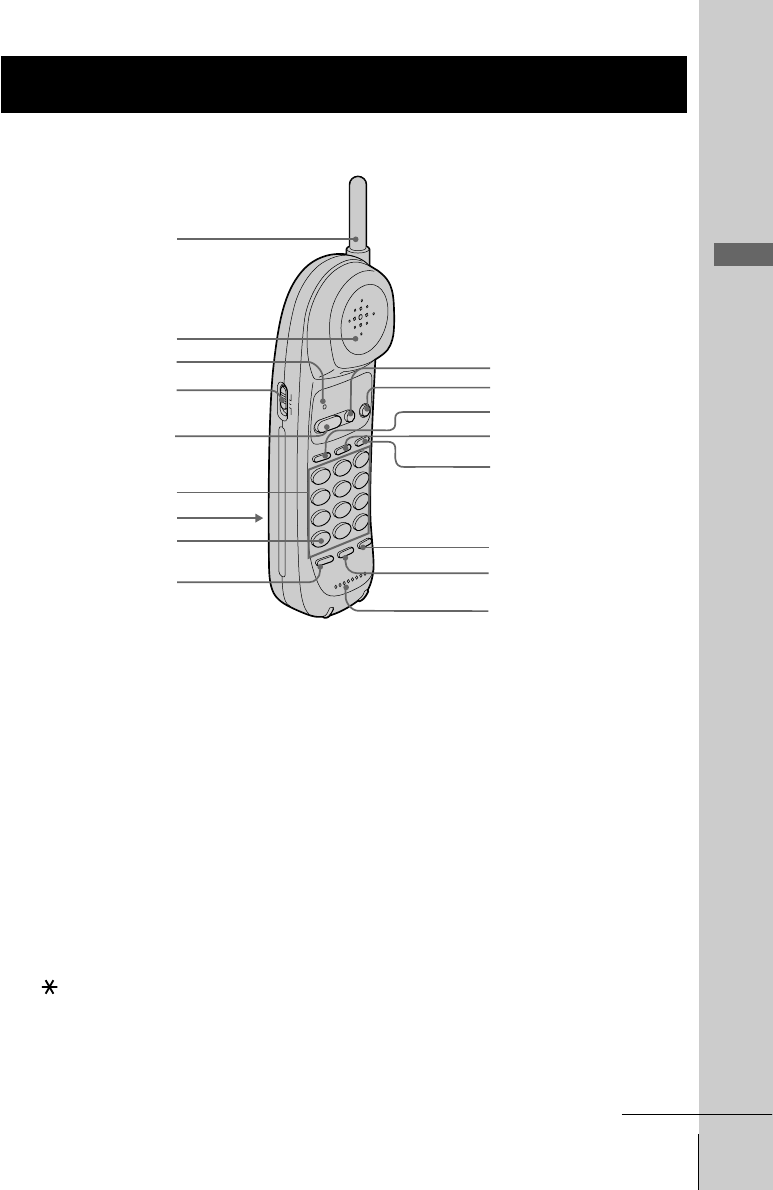
Getting Started
13
US
Getting Started
1
8
0
qa
qg
qj
7
6
5
3
4
2
qh
qs
qf
qd
9
Identifying the parts
Refer to the pages indicated in parentheses for details.
Handset
1 Antenna
2 Speaker
3 TALK/BATT LOW lamp
(p. 16, 20)
Lights up during a call, flashes
when you store a phone number for
speed dialing.
4 VOL (volume) switch (p. 16, 19)
Adjusts the handset volume.
5 TALK button (p. 16, 19)
Lets you make or receive a call.
6 Dialing keys (p. 16)
7 Battery compartment (p. 11)
8 TONE button (p. 16, 19)
Allows you to switch temporarily to
tone dialing.
9 SPEED DIAL button (p. 22)
Used to make a call with speed
dialing.
0 OFF button (p. 16, 19)
Allows you to disconnect the call.
qa FLASH button (p. 16, 19)
qs HOLD button (p. 16, 19, 26)
Used to hold a call.
qd INTERCOM button (p. 27)
Used to make an intercom call.
qf CHANNEL button (p. 16, 19)
Used to select a better channel.
qg REDIAL/PAUSE button
(p. 18, 22)
Redials the last number called,
inserts a pause in the dialing
sequence.
qh PGM (Program) button
(p. 20)
Used to store numbers for speed
dialing.
qj Microphone
continued


















