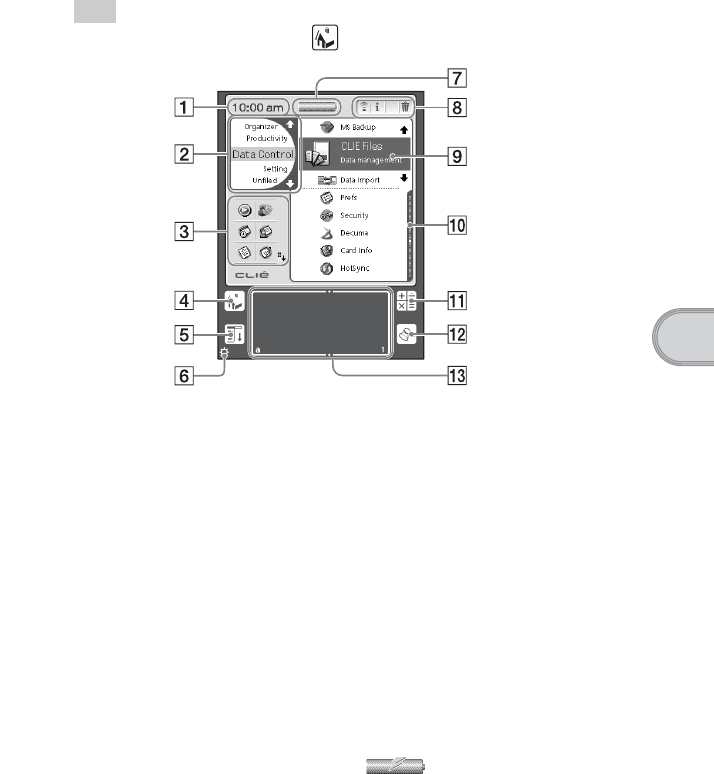
65
Sony Personal Entertainment Organizer PEG-TJ35/TJ25 3-087-353-11 (1)
CLIÉ™ handheld components
Locating the components of the CLIE Launcher
Tip
If a different screen is displayed, tap (Home).
A Time Indicator
Displays the current time. To change
the display format, specify [Time:]
from [Formats] in the Preferences
screen.
b For details, refer to “Customizing your
CLIÉ™ handheld (Preferences):
Setting the display format for time,
date, and numbers” in “Handbook”
(PDF format).
B CLIE Launcher groups list
The list of CLIE Launcher groups is
displayed.
C Favorite Applications
(shortcuts)
You can create shortcuts to favorite
applications.
D Home icon
Tap to display the CLIE Launcher or
Palm OS
®
Standard screen.
E Menu icon
Tap to display menu of the current
application.
F Brightness Adjustment icon
Tap to display the dialog box for
adjusting brightness. Four brightness
levels are available.
G Battery Remain icon
Displays the remaining battery power
of your CLIÉ handheld. When you
tap the icon, it displays the remaining
battery power of your CLIÉ handheld
as a percentage, and free memory
space in your CLIÉ handheld or a
“Memory Stick” media. When your
CLIÉ handheld is being charged,
is displayed.
Continued on next page
• • • • • • • • • • • • • • • • • • • • •


















