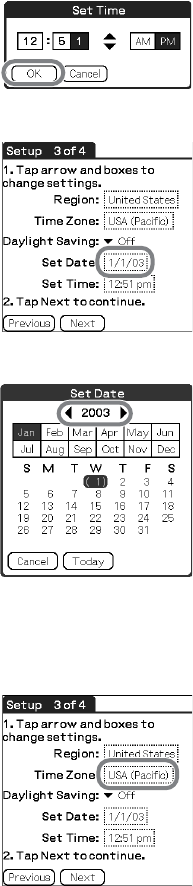
12
Sony Personal Entertainment Organizer PEG-TJ35/TJ25 3-087-353-11 (1)
7
Tap [OK].
The current time is set and the
Setup screen is displayed.
8
Tap the box next to [Set Date:].
The Set Date screen is displayed.
9
Tap b or B to select the current year.
10
Tap the current month, then tap the current date.
The Set Date screen closes.
11
Tap the box next to [Time Zone:].
The Set Time Zone screen is displayed.


















