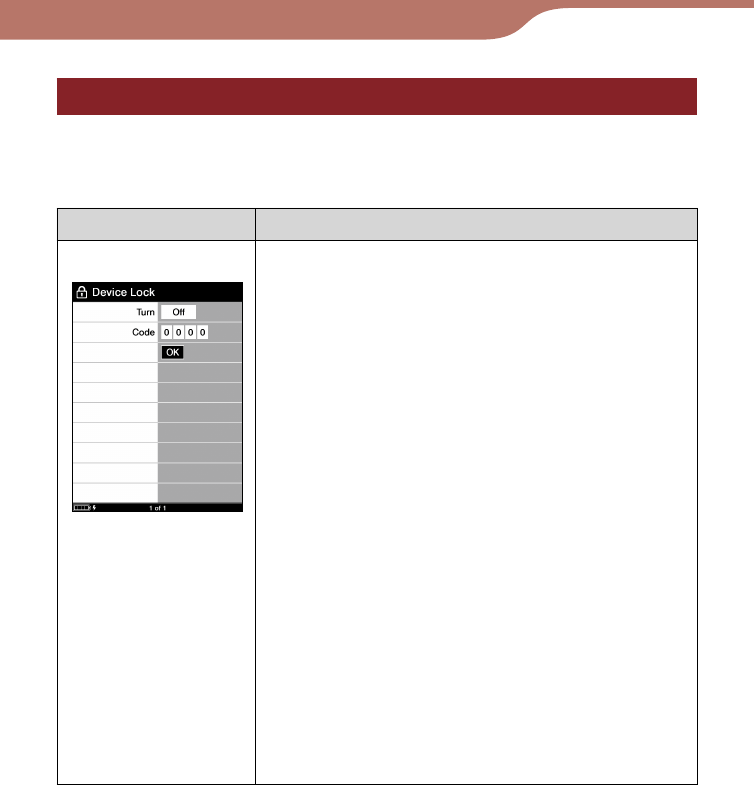
PRS-300.GB.4-151-151-11(1)
Settings
Advanced Settings menu items
In the “Advanced Settings” menu, you can configure the
following settings.
Setting item Description
“Device Lock”
Locks the Reader by setting a password.
“On”: The Reader is loc
ked by the
password.
“Off” (def
ault setting): The Reader is not
loc
ked.
“Code”:
Input 4-digit n
umber for the
password.
Setting operation (to lock)
1. Press the Enter button to select “On.”
2. Press the /// buttons to move the
cursor, then press the number buttons to
input the value.
3.
Press the /// buttons to move the
cursor onto “OK,” then press the Enter
button.
Once the password is set, next time you
turn on the Reader, the screen asking for
the password appears. To unlock it, input
the password using the number buttons,
then press Enter to confirm.
Continued
61


















