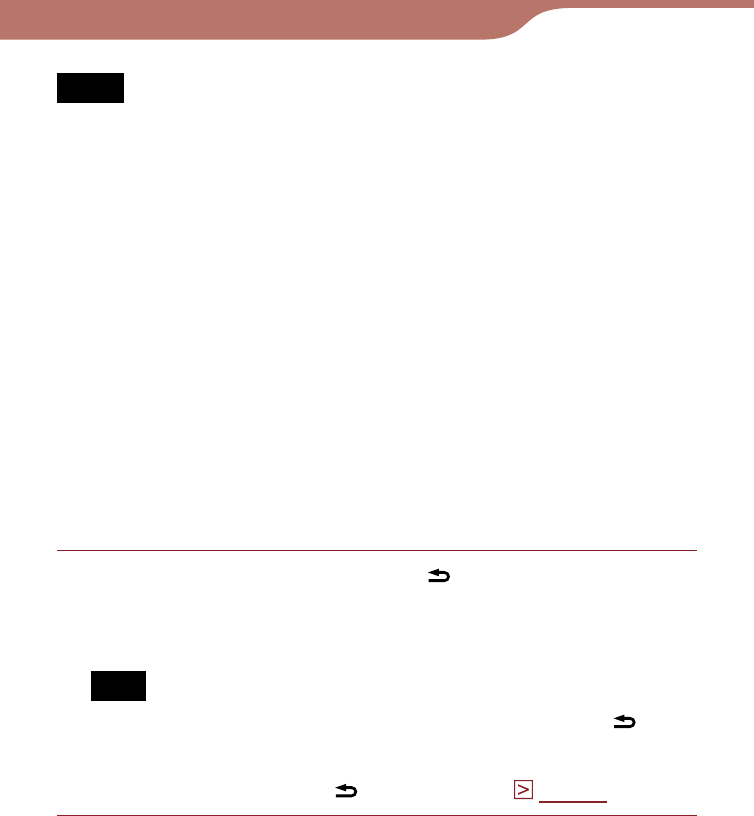
PRS-300.GB.4-151-151-11(1)
Reading Books
Notes
• The bookmarks created on the Reader can be displayed on eBook
Library 3.0 or later. Earlier versions of eBook Library will not
display them.
• You can annotate books in eBook Library. However, the Reader
can display only bookmarks and will not display other annotations
such as highlights or comments.
• If the bookmarks which include comments are transferred to the
Reader, only the bookmarks can be displayed.
• Highlights and highlights with comments are not converted into
bookmarks after transferring the book to the Reader.
• By adjusting the text size, the displayed bookmark on the adjusted
page may contain a variety of bookmark information. Note that all
this bookmark information on the page will be deleted if the
bookmark is removed.
To open a bookmarked page on the current
book
On the book page, press the (Return) button to
display the “Options” menu, then select
“Bookmarks”
the desired page.
Note
• If the book is opened from “All Bookmar
ks,” pressing the
(Return) button will not display the “Options” menu. To display the
“Options” menu, return to the “Home” menu, select “Continue
Reading,” then press the (Return) button. (
page 41
)
Continued
47


















