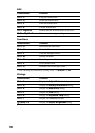98
Removing the CF card
Make sure that your CLIÉ handheld is turned off, and then pull out the CF
card.
There is no LED indicator to show when the CF card is writing files/data
or is connecting to the Internet.
Notes
• Do not remove the CF card while it is connected to the Internet or reading/writing
files/data, as the recorded files/data will be lost. In addition, your CLIÉ handheld
and CF card may be damaged.
Make sure you turn off your CLIÉ handheld before you remove the CF card.
• If the CF card is forcibly removed from the CF card slot in the wrong direction
or at the wrong angle, your CLIÉ handheld and CF card may be damaged.
IR port
You can beam data or applications between your CLIÉ handheld and another
CLIÉ handheld or Palm OS
®
PDA.
b For details, refer to “Beaming” in the “Handbook.”
Tip
You can also use your CLIÉ handheld as a remote control with CLIE Remote
Commander.
b For details, refer to the “CLIÉ Application Manual” installed on your computer.
Pull out the CF card Push the CF card slot to close it
b
When using the remote control function, direct your
CLIÉ handheld towards a target device as indicated by
the upper arrow in the illustration.
* Move your CLIÉ handheld gradually to find the most
sensitive direction.
When using the beaming function,
direct your CLIÉ handheld towards
a target device as indicated by the
right arrow in the illustration.