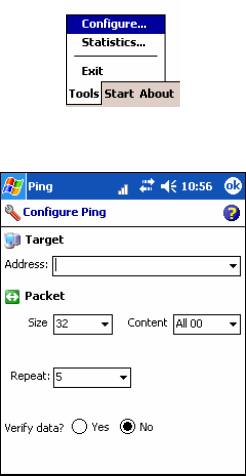
Ping
Use Ping to perform an ICMP ping to another address on the network. Ping
is useful as a diagnostic tool to establish Layer 3 connectivity to another
network node. In the continuous ping mode, it can also be used as a site
survey tool to determine the edge of WLAN range or to look for spots with
no coverage (dead spots).
1. In the main screen of Wi-Fi Companion, tap Tools | Utilities | Ping.
2. The Ping screen will appear. Tap Tools | Configure.
3. In the Configure Ping screen, enter the appropriate settings:
• Address: Enter a target address in the form of an IP address or a
URL that can be resolved by a Domain Name System (DNS). For
convenience, the last address used is the default, and the drop-down
list shows prior addresses used.
• Size: Select a packet size, from 32 bytes up to 65550.
• Content: Select the packet payload data — either All 00, All FF
(hexadecimal), or Random.
• Repeat: Select a repeat number of pings, from a minimum of 5 to a
maximum of Continuous.
• Verify Data: Select either Yes or No.
• Tap ok.
CHAPTER 4: WI-FI COMPANION 41


















