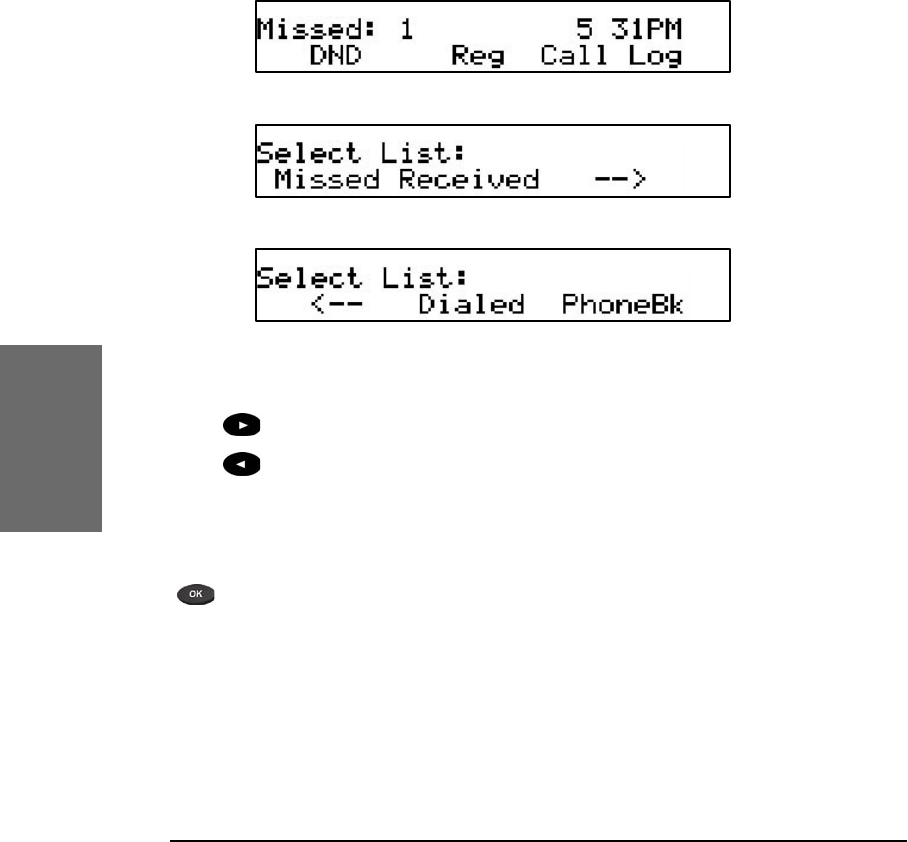
54 • Call Register
[ S N O M 2 0 0 U S E R M A N U A L V 2 . 0 2 ]
snom technology AG • 55
[ S N O M 2 0 0 U S E R M A N U A L V 2 . 0 2 ]
5
Call Lists
The snom 200 maintains lists of missed, received and dialed calls
that can be accessed by pressing the “call log” key from the idle state.
Pressing “à“ or “ß“ leads to the next or previous screen.
Key mapping:
Scrolls to the next call.
Scrolls to the previous call.
Details Shows details of this call.
Clear Deletes the current entry.
/ Off
Hook
Dials the number of the current entry.
Returns to the idle state.
For example, after choosing the missed calls, the most recent
missed call is displayed rst.


















