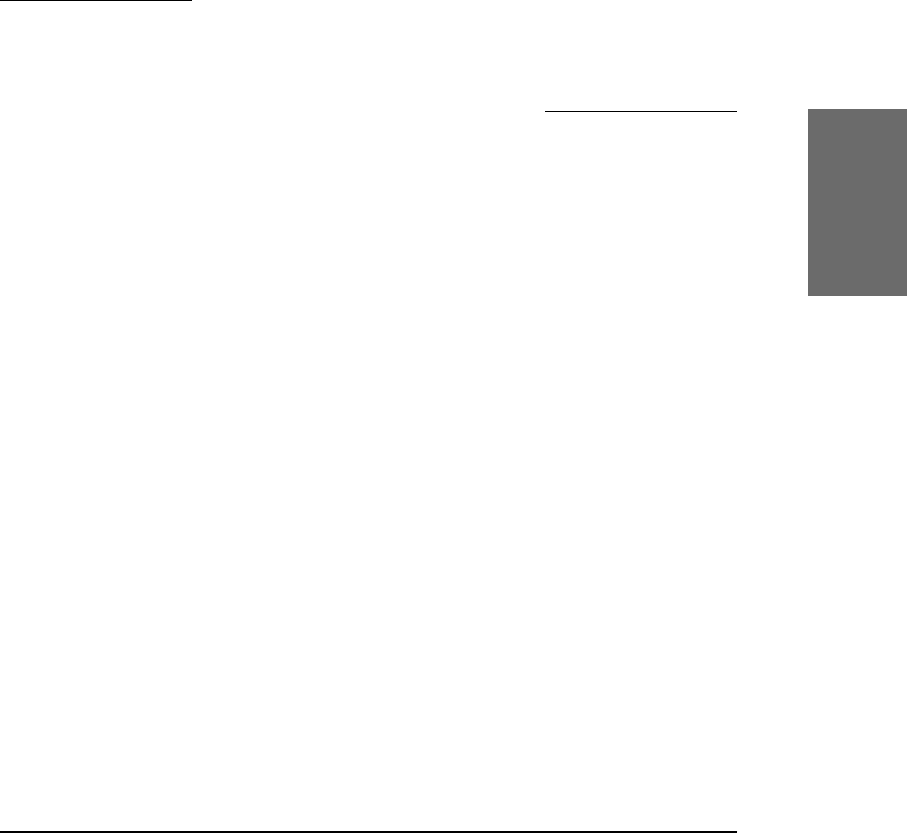
30 • Basic Functions
[ S N O M 2 0 0 U S E R M A N U A L V 2 . 0 2 ]
snom technology AG • 31
[ S N O M 2 0 0 U S E R M A N U A L V 2 . 0 2 ]
3
Line
“Line” can be used in one of the following ways:
a. To map a local sip line: A user can assign the local lines to
programmable keys by selecting this option and setting the url of the local
line as argument to that key setting, e.g. if a phone has 2 registrations,
501@my.proxy.com and 502@my.proxy.com. The user has the option to map
two programmable keys to each one of these lines by selecting ‚Line‘ and setting
the respective sip url as argument. In this case, all the calls to a particular line
will go to its matching programmable key, e.g. if 502@my.proxy.com is mapped
at key P2, the LED on that key will start blinking if there is an incoming call on
that line. Similarly, if the user presses P2 in the idle state, 502@my.proxy.com
will become the active line for that call. This feature enables the customers to use
their different sip accounts as they would use different PSTN phone lines. It is also
possible to assign different ringtones for each sip line in order to make an acoustic
differentiation. This can be done either at the proxy or at Settings/Sip/Lines page
on the phone web interface.
b. To map a sip url for call pickup: Selecting this option
with an sip url as argument will subscribe for dialog state changes of the
phone with that registration. The LED on that key will show the status
of the registration as idle, talking or ringing by varying frequencies of
blinking. This allows the user to pick up a ringing call remotely just by
the press of a button. An example of its usage can be mapping the ofce
reception phone line at the phone of a company secretary. If for some
reason a ringing phone is not answered at the reception, the secretary can
see its ringing status by the blinking LED and pick up the call simply by
pressing that programmable key. In this way, no calls go unanswered.
c. Free Key: “Line” is also the default setting for the
programmable keys. If no argument is set, the keys are treated as free.
Outgoing and incoming calls not bound to any other key go to the rst
such free key.
Destination
The user can map a sip url to a particular programmable key by
setting this option and providing the url as argument. This option can be
used in the following ways:
a. If the sip line 505@my.proxy.com is bound to key P3 with
this option, all calls coming to the phone from this number will go to P3.


















