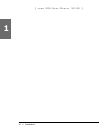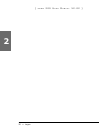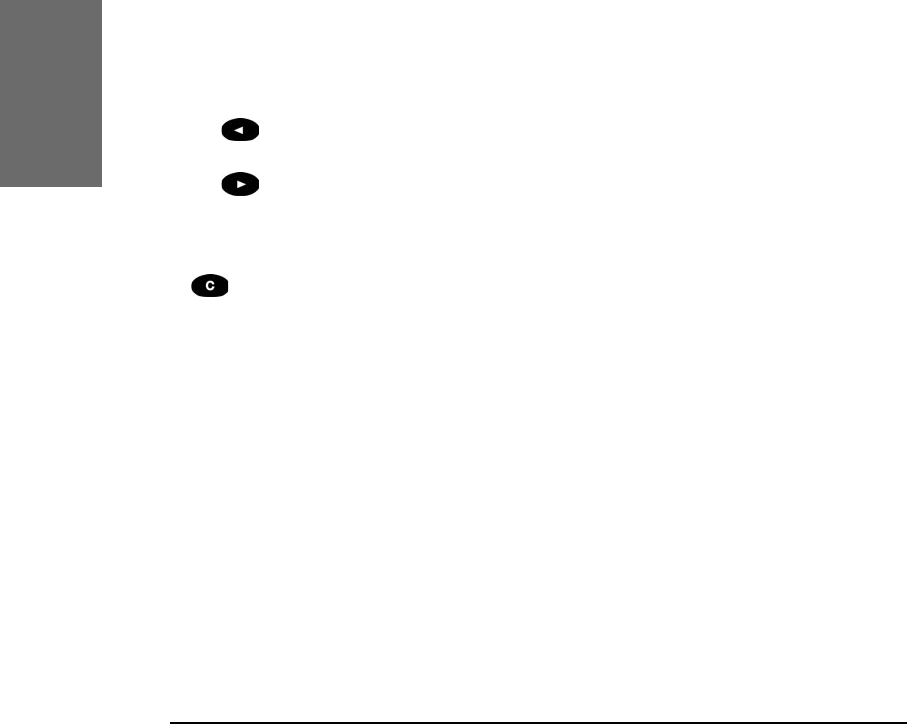
22 • Basic Functions
[ S N O M 2 0 0 U S E R M A N U A L V 2 . 0 2 ]
snom technology AG • 23
3
Input Modes
Dependent on the context, various types of inputs are possible.
The active input mode is sometimes indicated (by example during editing
a phonebook entry) in the top right-hand corner of the display:
123 Only digits can be entered.
ABC
Upper case mode. By pressing *, lower
case mode can be toggled.
abc
Lower case mode. Use * to activate upper
case mode.
Key mapping for input:
Moves the cursor to the left.
Moves the cursor to the right.
C<-
Deletes the character to the left of the
cursor.
/Clear
Clears the input.
123 Changes input mode to numbers.
URL Changes input mode to capital letters.
url Changes input mode to small letters.
As indicated in the table above, with “123”, “URL” or “url” the
input mode can be changed. After using a specic input mode for dialing a
number, the phone saves this mode as default for future use. If you want
to use a different mode, begin dialing and if the mode is wrong, choose
your preferred mode and continue dialing.