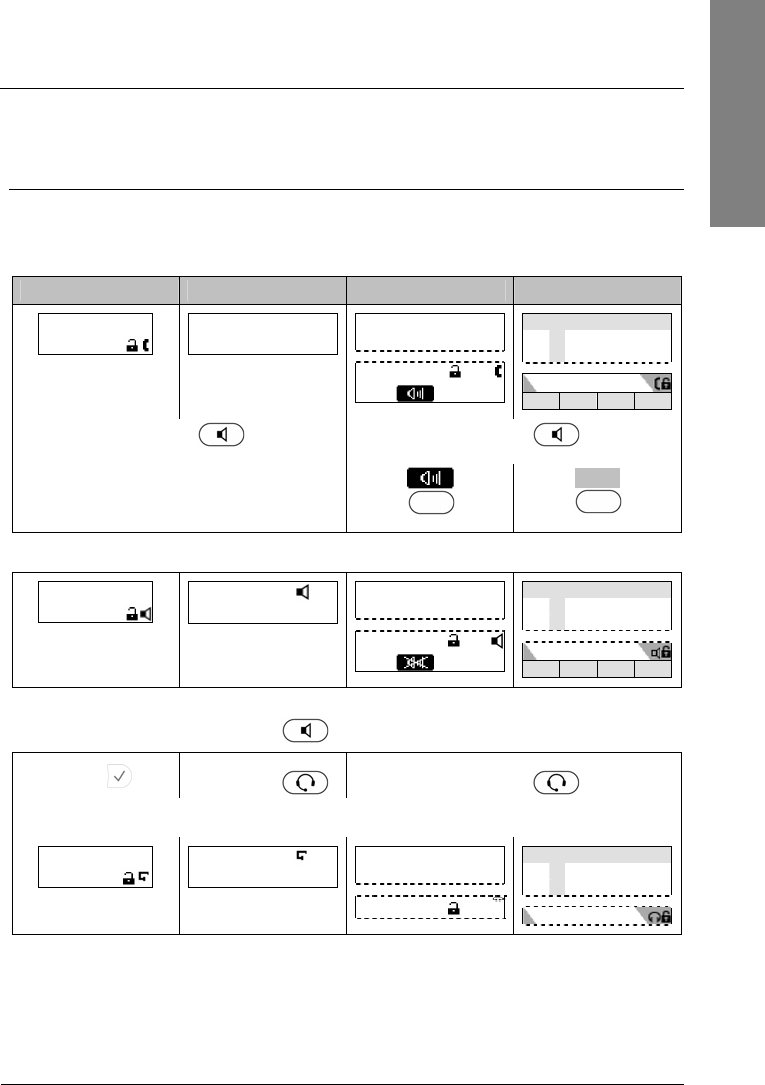
snom 3x0 VoIP Phones User Manual English
© snom technology AG 2007
Basic Call Functions
• 71
English
Active Calls
Audio Operation Modes
The audio operation modes
handset
,
handsfree
, and
headset
can be alternated during
active calls.
Action: Switch between
handset
,
handsfree
, and
headset
mode during an active call.
snom 300 snom 320 snom 360 snom 370
extA
extA
1:10
…………
(no symbol when in
handset mode)
—— Connected ——
extA
1:10
… ……
Connected time
extA
extB
… SpkOn … …
Press
Speaker
Press
Speaker
or
S2
SpkOn
S2
Result: Handsfree mode has been activated and the display shows:
extA
extA
1:10
…………
—— Connected ——
extA
1:10
… ……
Connected time
extA
extB
… SpkOff … …
You can either opt to stay in
handsfree mode
by replacing the handset or return to
handset mode
by pressing Speaker or switch to
headset mode
:
Press
Press
Headset
Press
Headset
Result: Headset Mode has been activated. The display shows:
extA
extA
1:10
…………
—— Connected ——
extA
1:10
Connected time
extA
extB


















