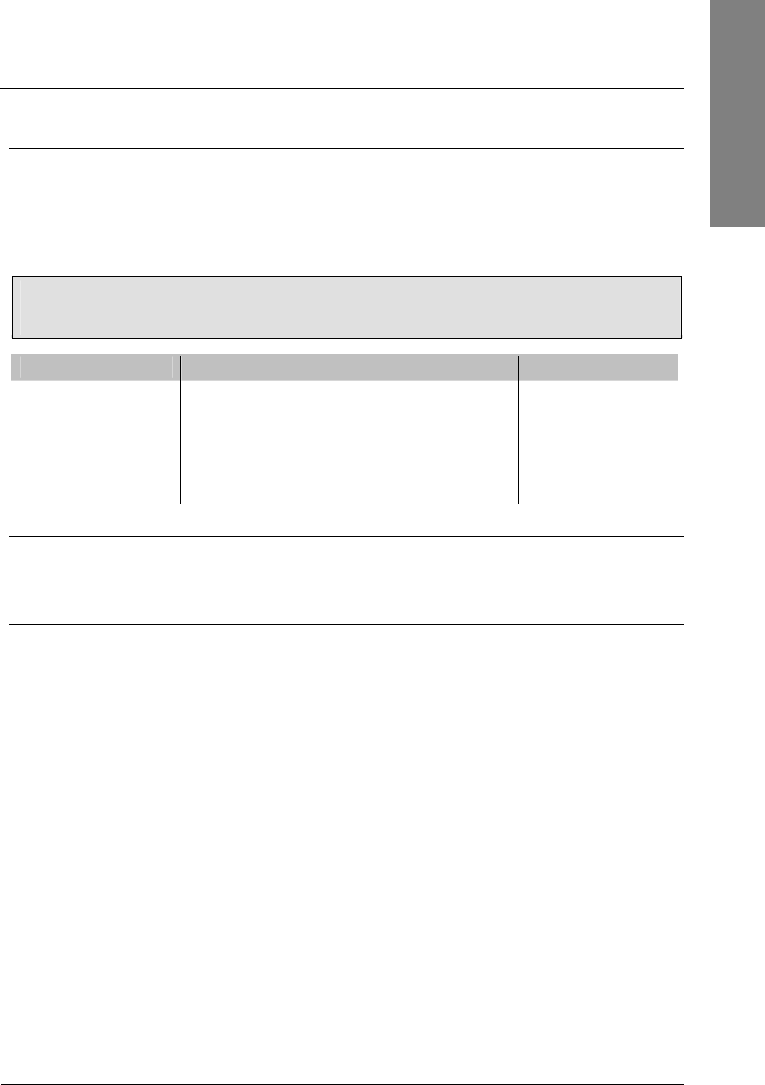
snom 3x0 VoIP Phones User Manual English
© snom technology AG 2007
Overview
• 9
English
(2g) Message LED
The “Message LED” is primarily used to visually indicate new voice messages stored on
the mailbox of your PBX, (see page 87 “Voice Mailbox”).
When the following setting on your phone’s web user interface is set to “ON”, it can
also be used to indicate the activities of your monitored extensions (Dialog State see
page 89 “Extension Monitoring and Call Pickup”) and to visually indicate missed calls.
Setup Preferences General Information
Message LED for Dialog State/Missed Calls
: <ON>
Message Type snom 300 - snom 320 – snom 360 snom 370
MWI yellow (blinking) red (blinking)
Incoming Call yellow (blinking) - (see 2h)
Missed Call yellow (steady) yellow (steady)
Dialog State yellow (blinking) yellow (blinking)
Info Message - -
(2h) Call Indication LED
The “Call Indication LED” is only available on the snom 370. It indicates incoming calls
by a flashing red light.
(3) Audio Devices
Your phone is equipped with two different audio devices:
• Casing speaker (3a) and microphone (3b)
• Handset speaker (3c), microphone (3d), and hook switch (3e)
Optionally a headset can be attached as an additional audio device:
• Headset speaker and microphone
The audio Devices can be used in three operation modes:
1.
Handset mode
activates handset audio devices.
2.
Headset mode
activates headset audio devices.
3.
Handsfree mode
activates casing audio devices.
For information on switching audio operation modes, see page 71.
You can only use
one microphone
for talking, but you can choose uo to
two speakers
for listening:
• Handset speaker / casing speaker or
• Headset speaker / casing speaker
For further details see page 73.


















