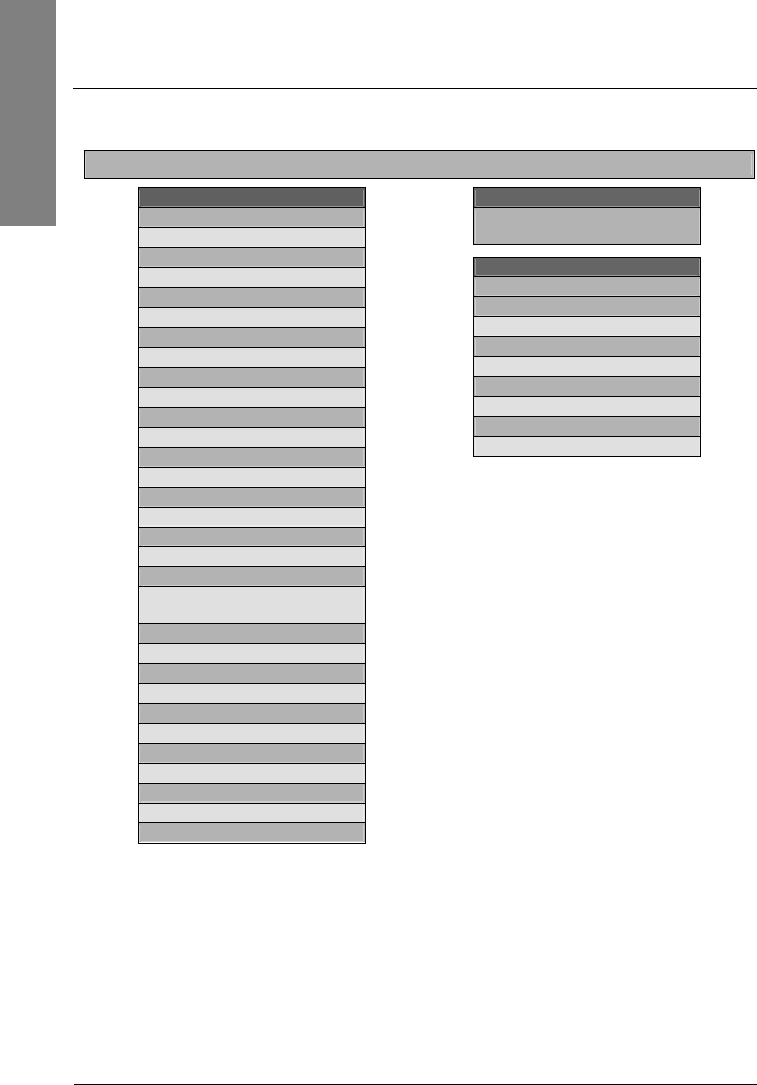
snom 3x0 VoIP Phones User Manual English
24 • User Interfaces
© snom technology AG 2007
English
snom 360 - snom 370
8 Network
1 DHCP
DHCP Setup
2 IP Address
Enter IP Address
3 Netmask
Enter Netmask
4 Hostname
Enter Hostname
5 IP Gateway
Enter IP Gateway
6 DNS Domain
Enter DNS Domain
7 DNS Server1
Enter DNS Server 1
8 DNS Server2
Enter DNS Server 2
9 NTP Server
Enter NTP Server
10 Webserver Type
HTTP & HTTPS / Off / HTTP
Only / HTTPS Only
11 HTTP Admin
Enter HTTP Admin
12 HTTP Password
Enter HTTP Password
13 Settings Server
Enter Settings Server URL
14 VLAN ID (0-4095)
Enter VLAN Identity
15 VLAN Priority (0-7)
Enter VLAN Priority
16 Reset VLAN
9 Key Mapping
1 Select Key Key Type
Number
10 Maintenance
1 User / Administrator Mode
2 Net Info
Displays Network Info
3 Mem Info
Displays Memory Info
4 Reboot
Confirm to reboot the phone
5 Reset Values
Resets the configuration


















