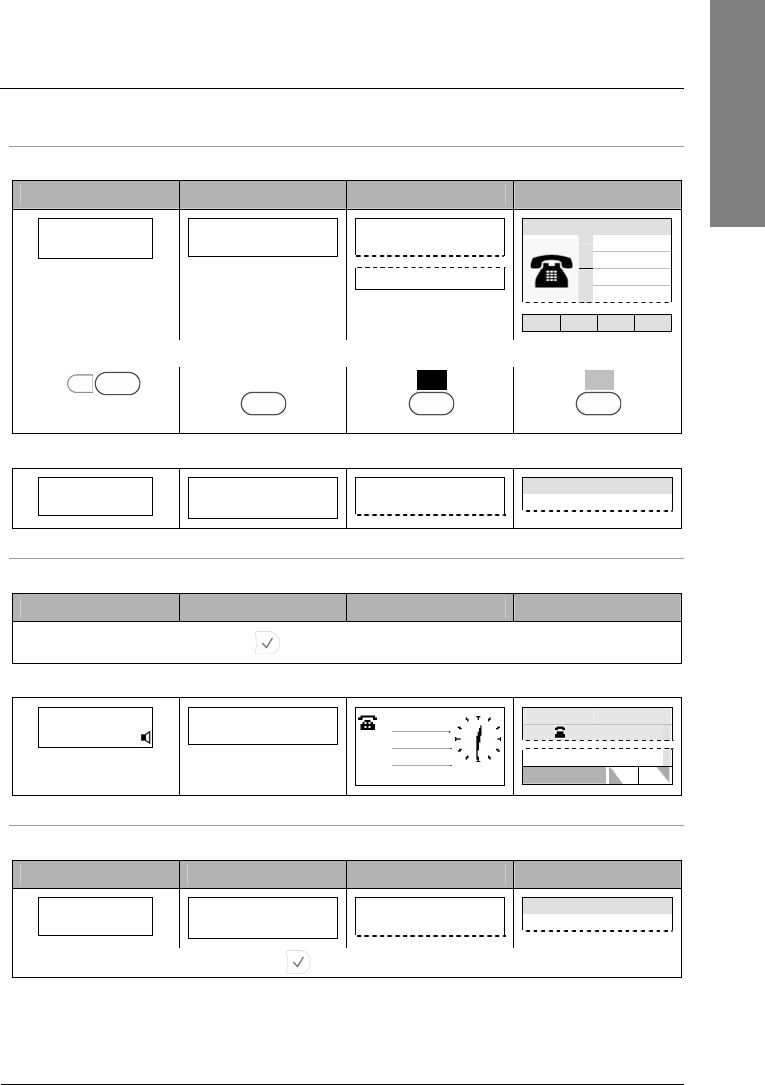
snom 3x0 VoIP Phones User Manual English
© snom technology AG 2007
Basic Call Functions
• 61
English
Activation
Action: Activate call completion when called party
extB
is not responding
snom 300 snom 320 snom 360 snom 370
extB
…
extB
CC Cancel
——— Calling ———
extB
…
CC …
…
Calling time
extB name
extB number
ext1 name
ext1 name
… CC … …
When the called party is not responding press:
LEDx Px
F_CALL_COMPLETION
CC
S3
CC
S2
CC
S2
Result: Call completion has been activated and the following message is displayed:
Waiting: extB
Waiting: extB
Cancel Ok
— Call Completion —
Waiting: extB
Call Completion time
Waiting: extB
While Waiting
Action: Optionally: Continue using the phone while waiting for call completion
snom 300 snom 320 snom 360 snom 370
Press
to return to the idle screen
Result: The idle screen is displayed and the message “CC” is shown on the display.
ext1 time
CC
date CC time
… … … …
ext1
CC
date
date time
ext1
Call Completion
Call Completion
Action: Dial the number when called party
extB
becomes available.
snom 300 snom 320 snom 360 snom 370
Call: extB?
Call: extB?
Cancel Ok
— Call Completion —
Call: extB?
Call Completion time
Call: extB
Press to dial the number.
Result: The call to the non-responding party
extB
could be completed.


















