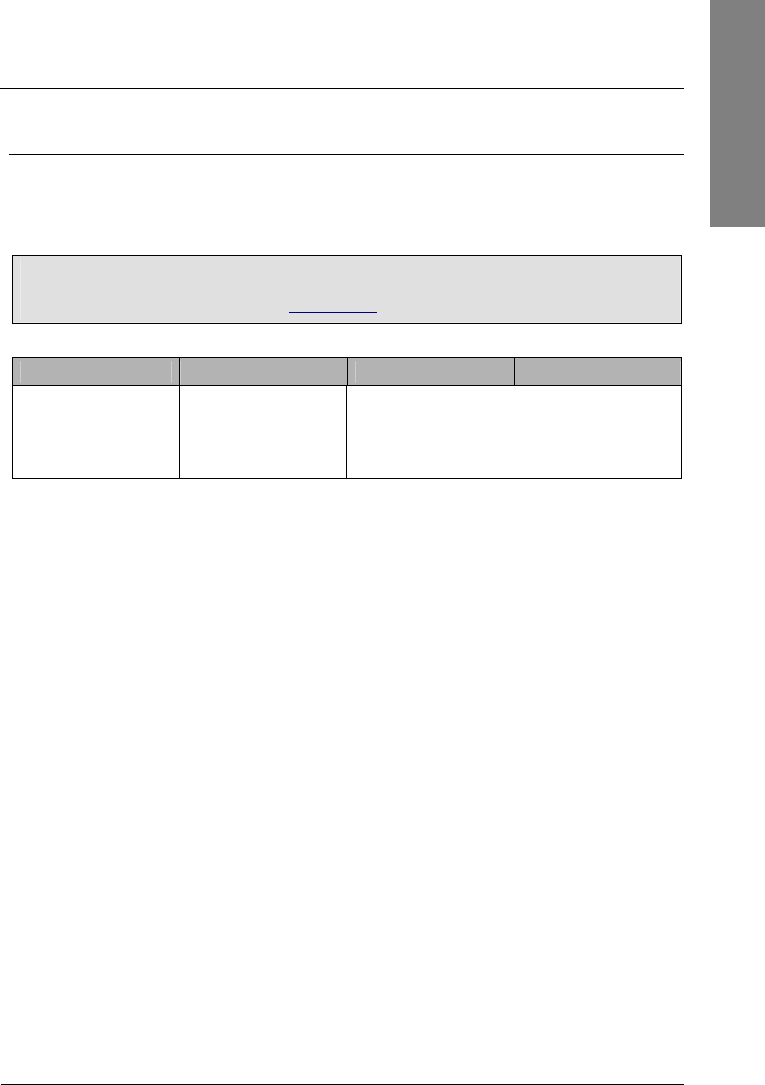
snom 3x0 VoIP Phones User Manual English
© snom technology AG 2007
Getting Started
• 21
English
XML Idle Screen
snom 360 and 370 only:
The position of the analog or digital clock, SIP identities, etc.
can be defined in XML files, one each for each SIP identity. By changing the identity for
outgoing calls (see page 53) the predefined XML file will be loaded and the idle screen
appearance wil
l change accordingly.
L Note: The usage of this functionality requires a web server.
For further information read the instructions
12
in our online knowledge database.
snom 300 snom 320 snom 360 snom 370
Not supported Not supported
Setup Identity X
13
Login Tab
Login Information XML Idle Screen
URL: <URL>, e.g.
http://myserver/screen1.xml


















