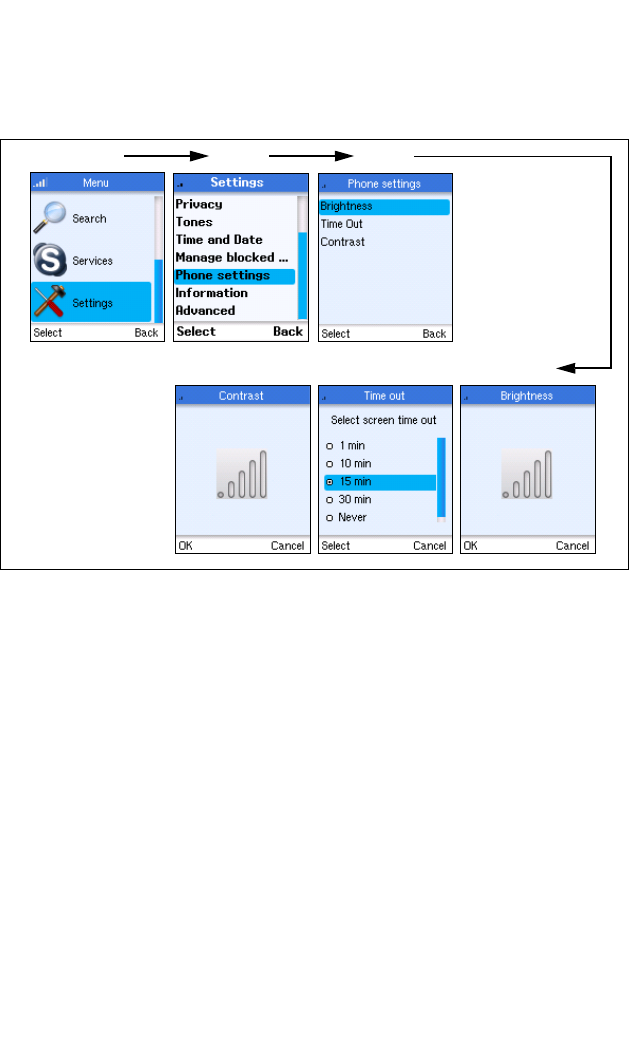
General Settings
8-2
Changing Display Settings
To change the display contrast, brightness, and timeout, follow these steps:
1. Press the Left Soft Key to select the menu and then use the Navigation key
to scroll down and select “Settings.”
2. From the Settings menu, select “Phone Settings.”
3. From the Phone Settings menu, select the item you want to change.
4. Move the Navigation Key left or right to change the Brightness and Contrast
setting, or up and down to change the Timeout setting. Press the Left Soft
Key to confirm the settings.
1
23
4


















