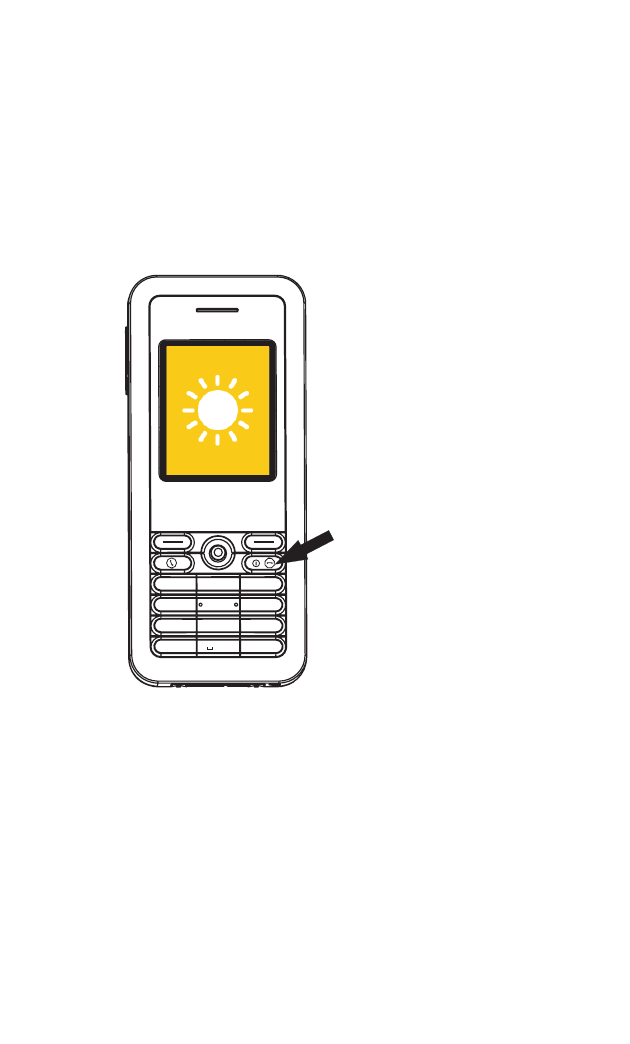
Powering On the Phone
2-3
Powering On the Phone
Push and hold down the End/Power key for more than two seconds to power on
the phone. The LCD display turns on showing an image of a white sun on a yellow
background.
Allow 30 seconds for the phone to start up.
Go to Chapter 3 “Getting Started” to learn how to set up a Wi-Fi network
connection and start using the phone.
ABC
2
1
DEF
3
JKL
5
MNO
6
GHI
4
PQRS
7
TUV
8
WXYZ
9
+
0
#
*
Power On
a/A


















