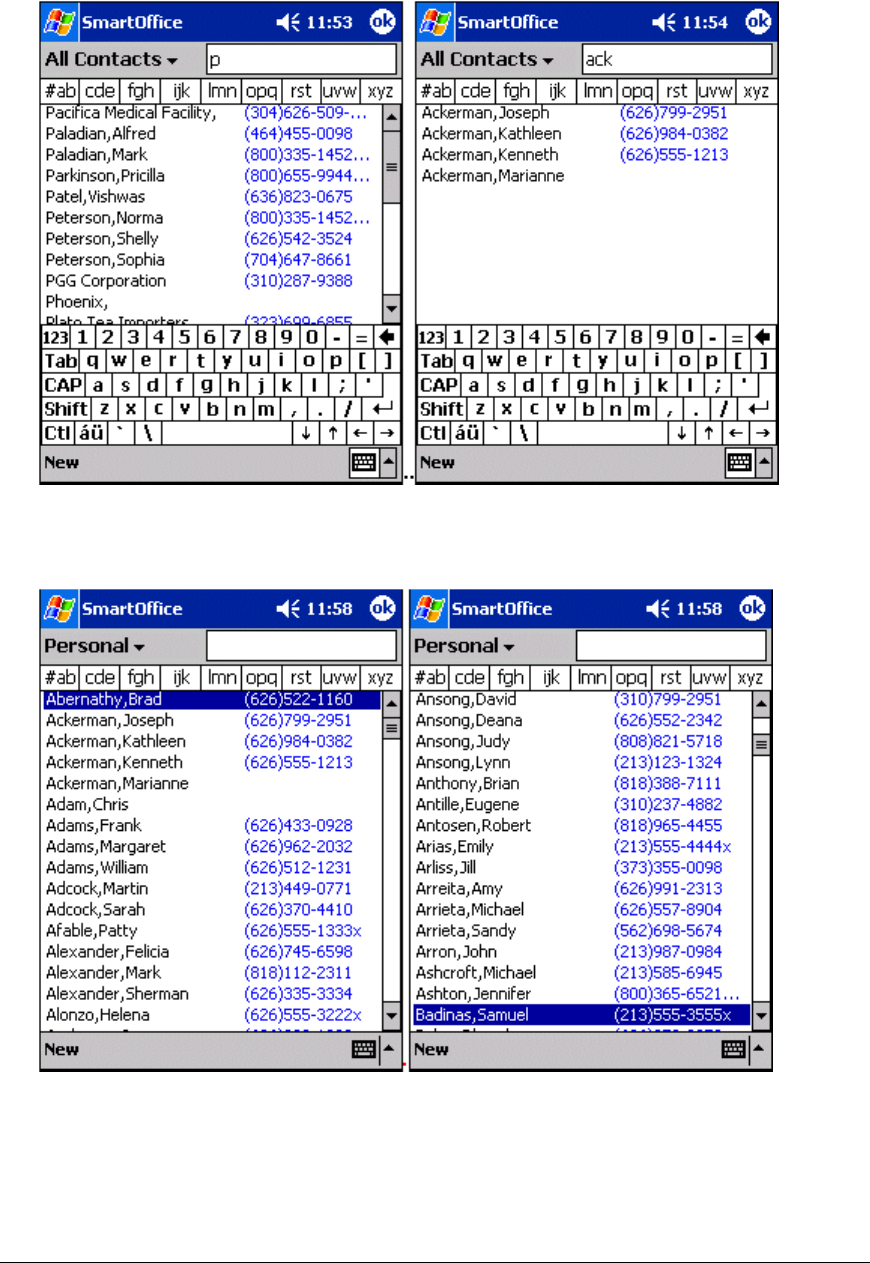
• Enter a portion of the business name or individual contact’s last name in the search field
provided on the top right hand corner to display the matching Contact record.
• Tap the alphabet tab to find a Contact record. Tapping “ab” highlights the first Contact
whose last name begins with ‘A’. Tap “ab” again and it highlights the first Contact whose
last name begins with ‘B’.
SmartOffice® – SmartOffice Mobile Pocket PC User Guide
Page:
12


















