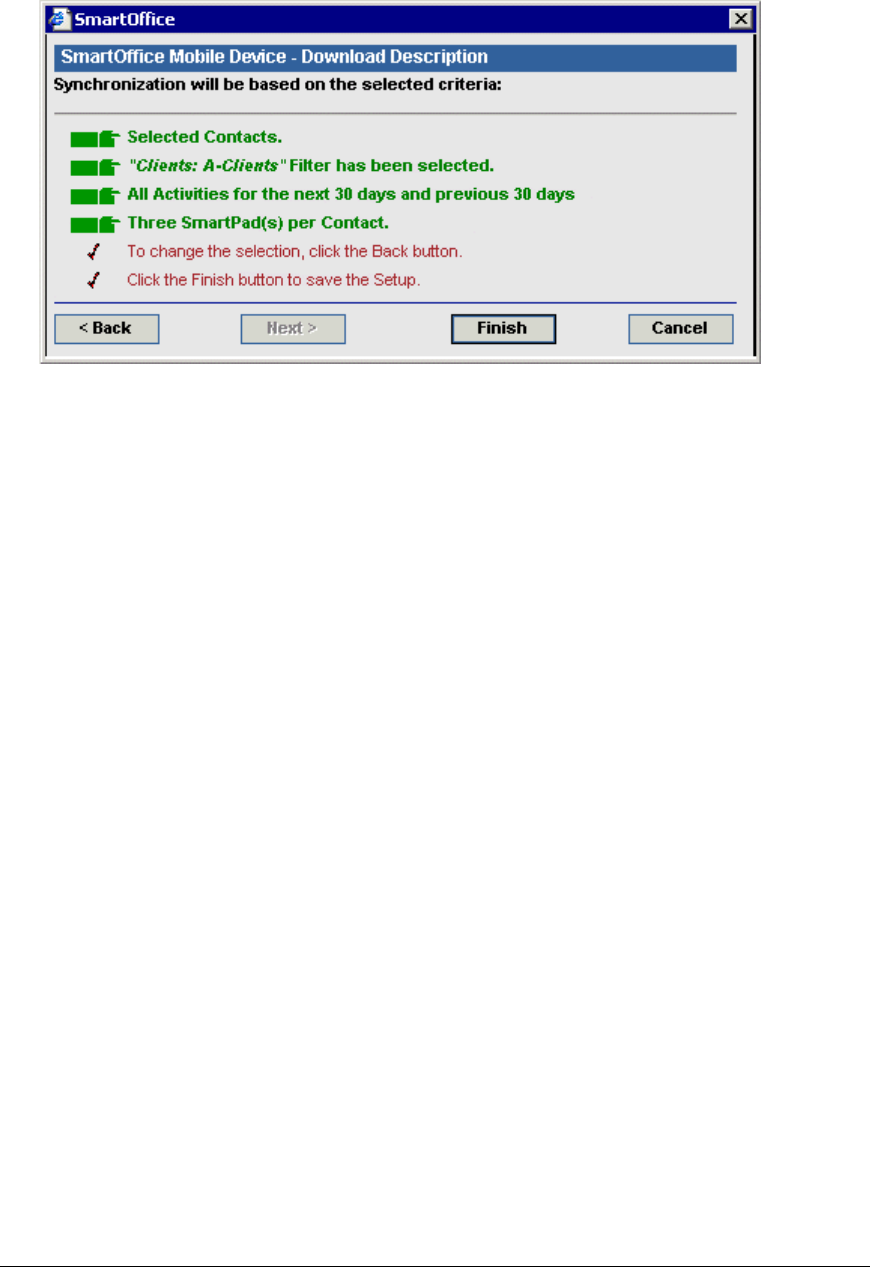
6. The final Synchronization Setup Wizard screen is a review of the information selected for
synchronization. If all of the information is correct, click the Finish button.
7. After the initial setup is complete, perform an ActiveSync® operation to Synchronize the
data with the SmartOffice Mobile database on the Pocket PC® device.
SmartOffice® – SmartOffice Mobile Pocket PC User Guide
Page:
8


















