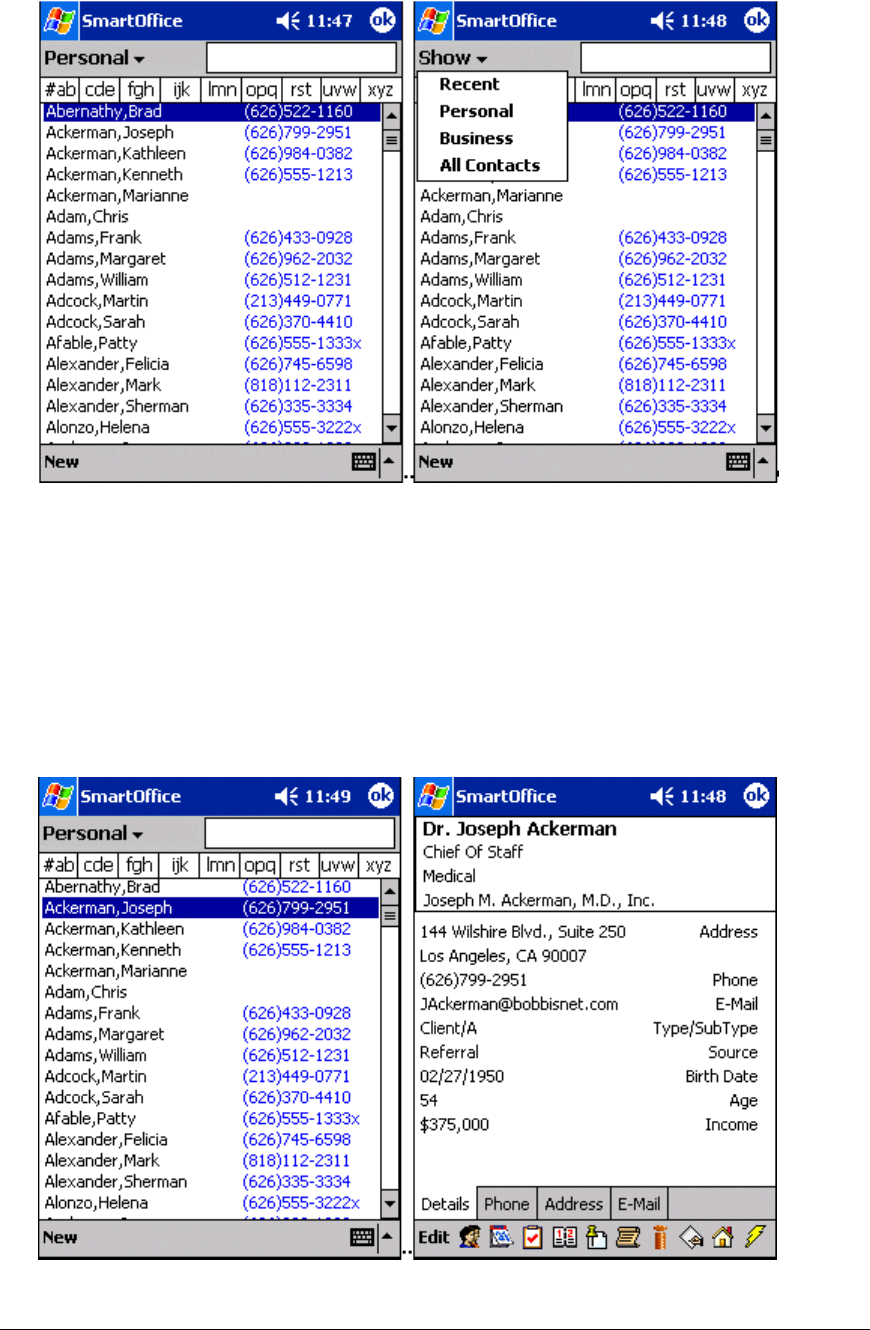
There are four different list screens to display the records:
• Recent: Only the recently added or changed records (Individual Contacts and Business
Contacts) are displayed on this list.
• Personal: Individual Contact records are listed here.
• Business: Business Contact records are listed here.
• All Contacts: Individual Contacts and Business Contacts records are listed here.
There are three ways to search for a Contact (Individual or Business) record:
• Use the vertical scrollbar to scroll up and down the Contact list. Once the appropriate
record is found, tap the Contact’s name and the Contact Details tab.
SmartOffice® – SmartOffice Mobile Pocket PC User Guide
Page:
11


















