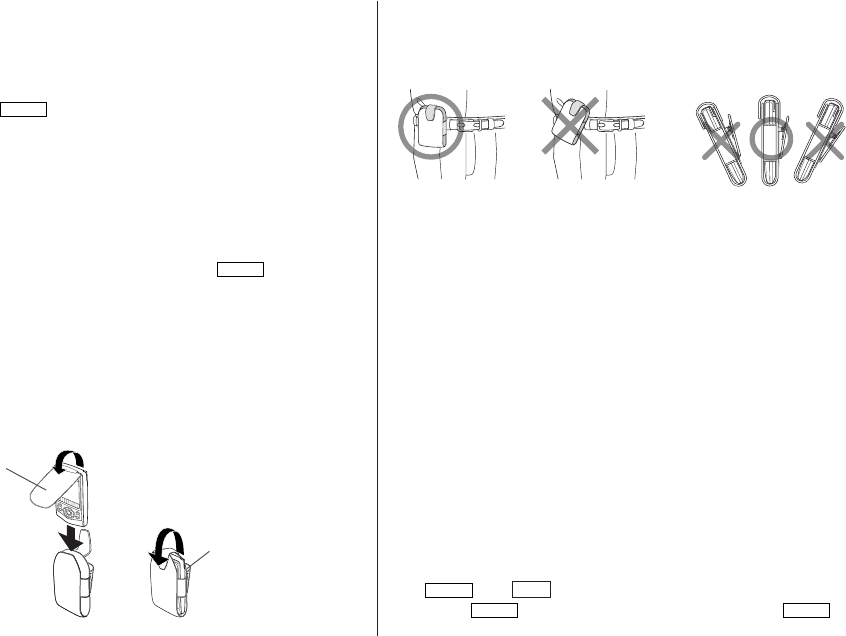
15
5. Enter the target calorie value for your daily intake (I.T.CAL), and
tap m.
6. Enter the target carbohydrate value for your daily intake
(I.T.CARBS.), and tap m.
7. Enter the target calorie value of your daily consumption (C.T.CAL),
then press
ENTER
to store the setting.
Note:
• It is recommended that you refer to the appropriate documentation,
or consult your physician before setting all target values such as
your Daily caloric intake.
• Units such as LENGTH and WEIGHT can be changed in the MENU
mode.
Select “UNIT” in the MENU mode, then press
ENTER
. Use k m to
select “LENGTH” or “WEIGHT”, then select a desired UNIT (cm/
inch, kg/lb) using < or >.
Positioning the unit
Close the cover, and insert the unit into the carrying case as shown
in the illustration, then make sure that the top flap is fastened.
Clip
Cover
Secure the carrying case clip to your belt or to the top of your shorts
or pants.
The unit must be attached in a vertical position to the ground in order
to count steps correctly.
• Make sure that the holder’s clip is secured firmly in place. If worn
improperly, the unit may be detached or may result in incorrect
measurements.
• The belt clip is designed to hold the unit while walking. The clip
may not hold the unit or may break if it is exposed to a high-impact
condition such as running, or playing basketball.
The unit may not count steps correctly if you:
• Walk at an irregular pace, or in a crowded place.
• Shuffle legs excessively.
• Wear sandals when walking.
• Vary your movement (play sports, for example).
• Move up/down excessively.
• Are in a vehicle with vertical and horizontal motions.
• Attach the unit improperly (tilted, for example).
Pedometer Mode
Set the pedometer to ON/OFF. To count steps, set it to ON.
Tap
CLOCK
, tap
MENU
, and select “PED.SET” in the MENU mode,
then press
ENTER
, use k or m to select “ON”, then press
ENTER
and start walking. To turn off the pedometer, select “OFF”.
ZQ-P20A(En).pm65 08.1.24, 1:44 PM15


















