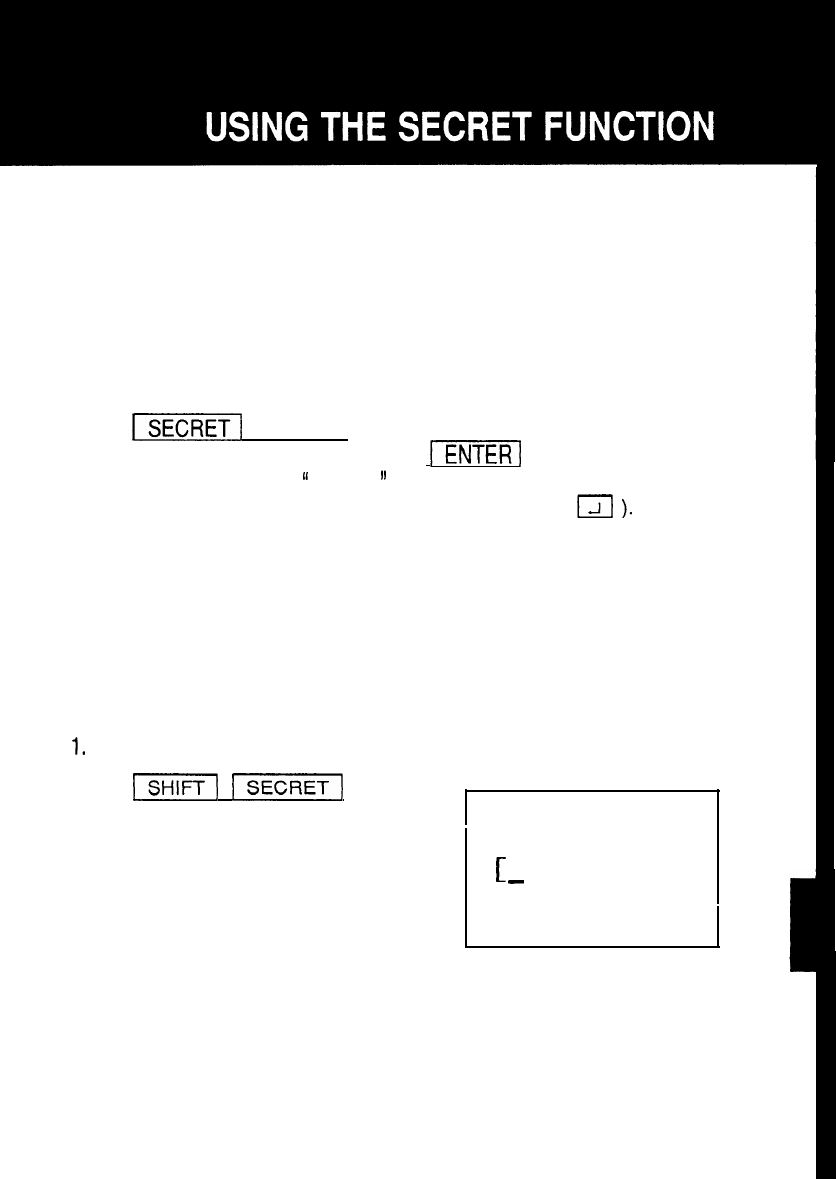
The Secret function allows you to protect confidential data with a password
so that no unauthorized person can access it. You may mark certain
entries as private; displaying or modifying such data requires the
password. Data can also be classified from the SCHEDULE, TEL, and
MEMO modes.
Registering a password
Press
vj
-1
and the password entry prompt will ap-
pear, then enter your password. Press
1-1
. The secret function
is now set to operate and
‘I
q
”
will appear. The password can contain
up to seven letters, numbers, spaces, or symbols (except
m
).
To recall
the password successfully, you must enter it exactly as you entered it,
without, for example, changing capital letters to small or vice versa.
important: If you ever forget the password, you will have to erase all
your secret data.
Make sure the password is one you will
never forget.
To register “1234” as the password, for example:
1.
Recall the password entry prompt.
piTiq
[I
PASSWORD SET
I:
-
1
Note: If a password has been previously registered, “SECRET OFF”
will
be displayed instead. If this occurs, refer to “What to do if you
forget the password” on page 82 and delete the previous password
and secret data.
75


















