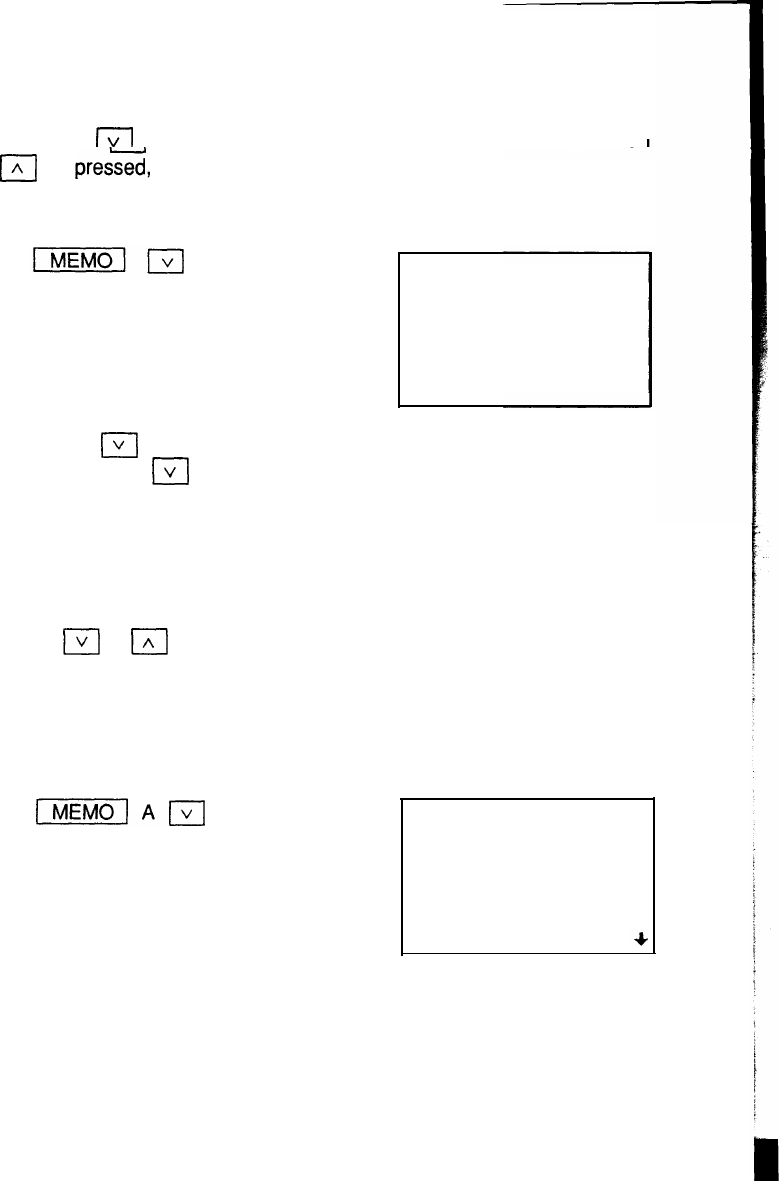
Recalling memos with a sequential search
Each time
m
is Dressed. data is recalled in the order of entry. When
IAl
is
presz,
data is searched in reverse order.
Select the MEMO mode and recall the data.
X’ mas presen
ts
Jill sweater
Mother ring
Each time
m
is pressed, the next item is displayed.
*
If you press
m
after the last entry is displayed, “NOT FOUND!” will
appear on the display.
*
Reverse search works in the same manner.
Recalling memos with a direct search
The first letter(s) of the memo can be searched. To continue the search,
press
m
or 1/\1 repeatedly. The data will be recalled in the forward
or reverse order of entry starting with the memo searched.
To search for a memo beginning with the letter “A”, for example:
Select the MEMO mode, then search for a memo entry starting with the
letter “A”.
[MEMO/Am
ABC BANK
Chicago Bran
ch
Account No.
65


















