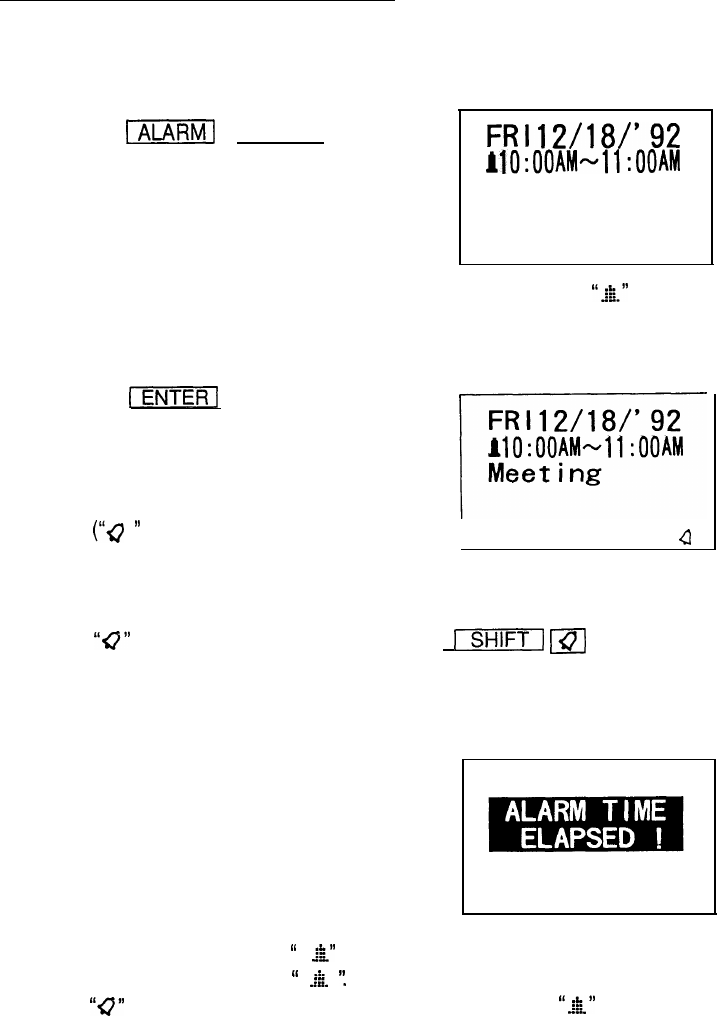
2. Set the alarm.
-1
[ALARMI
FRl12/18/'92
110:OOAIk11:OOAM
Meeting
(Once the alarm has been set for the schedule item,
“&”
appears
before the scheduled starting time.)
3. Store the item.
(I
FRl12/18/'92
I
110:00AM41:00AM
Meeting
(“Q
”
will appear.)
I
4
The alarm will sound at the starting time of the meeting.
*
“0”
appears or disappears each time
1-1
m
are pressed.
Note: If the time of the schedule item for which you wish to set the alarm
has already passed, the following message appears on the display.
After the alarm sounds,
“
J$”
will disappear and the scheduled item will
remain in memory without
“
.lir.
“.
If
“Q”
is turned off and the set alarm time has passed,
“&”
will remain in
front of the scheduled item.
46


















