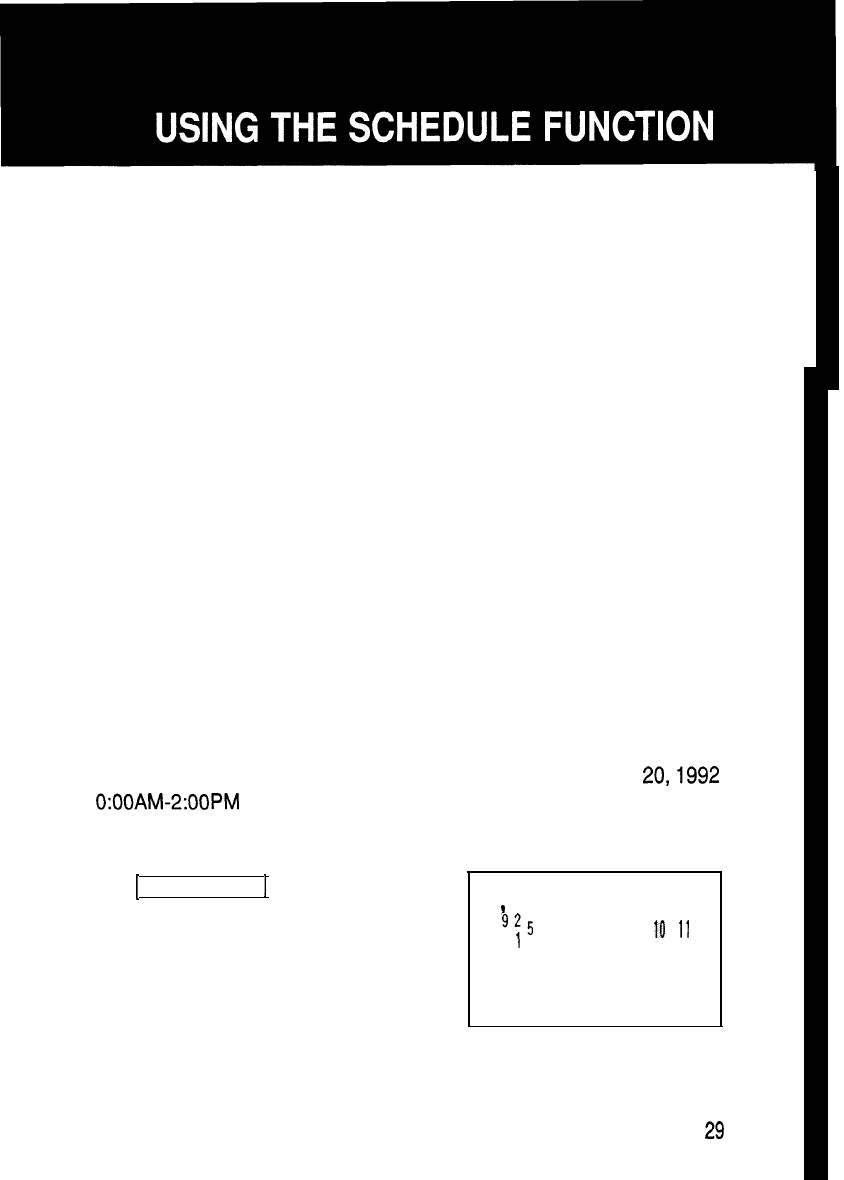
You can enter important future appointments as well as important dates
in the past into the Organizer’s schedule function. These dates are marked
with tags on the Organizer’s calendar display. In addition, you can set an
alarm to sound at the scheduled time as a reminder. (Refer to “Using the
schedule alarm,” page 45.)
Entering data in the SCHEDULE mode
The date of a schedule item can be selected using three different
methods.
1. By selecting the desired date in the CALENDAR mode.
2. By selecting the desired date in the SCHEDULE mode.
3. By recalling the desired date directly.
Once the date has been selected, actual entry of the schedule item is the
same for all three methods.
Note: Multiple items may be scheduled on the same date.
If other items have been previously scheduled for a given date,
simply enter the new appointment over the old one.
The
Organizer’s display will clear upon recognition of the new entry.
Entering items from the CALENDAR mode
To enter an item from the CALENDAR mode, such as, “February 20,1992
1
O:OOAM-2:OOPM
ABC Project meeting”
1. Select the CALENDAR mode.
1 CALENDAR
]
I
g25
1
2 3
4
’
6 7 8 9
IO
11
12 13 14 15 16 17 18
19 20 21 22 23 24 25
26 27 28 29 30 31
29


















