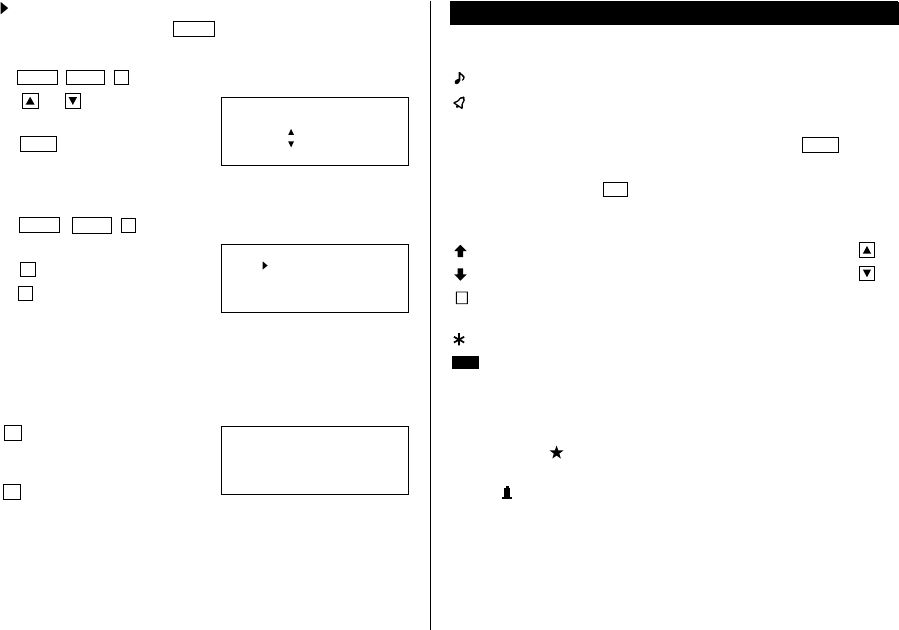
2
<
LCD CONTRAST
>
–DARK
–LIGHT
FREE UP MEMORY ?
DO YOU WANT TO
(
Yes/No
)
<
KEY SOUND
>
1: ON
2: OFF
•A “” mark moves to your selection and you return to the mode in
which you were before pressing
MENU
.
Adjusting the LCD Contrast
1. Press
MENU
NEXT
2
to select “2: LCD CONTRAST”.
2. Press or to darken or lighten
the display.
3. Press
C•CE
after adjusting the
contrast.
Turning the Key Sound On and Off
1. Press
MENU
PREV
1
to select “1:
KEY SOUND”.
2. Press
1
to turn the key sound on, or
press
2
to turn it off.
Freeing Up Memory
When you turn the power on, the following message may be displayed,
asking you to free up memory by deleting unnecessary space.
Press
Y
to delete space. Freeing up
memory needs a maximum of
approximately 2 minutes.
Press
N
when you wish to start
operation immediately.
(Refer to page 16.)
Display Symbols
:A “beep” will sound when a key is pressed.
:The schedule alarm will sound.
CAPS
:Capital (uppercase) letters will be entered. To enter small
(lowercase) letters, turn “CAPS” off by pressing
CAPS
.
EDIT
:The listing on the display can be edited.
2nd
:Indicates that
2nd
has been pressed. Pressing another key in
succession, to which the special function is assigned, performs
the function, for example as introduced on page 31, “Shortcuts”.
:More information exists above the current display. (Press .)
:More information exists below the current display. (Press .)
S
:Secret function is in effect. (Secret listings cannot be recalled
without a password.)
:Indicates that the recalled listing is secret.
BATT
:Indicates that the operating battery level is low.
• In the display examples of this manual, only the symbols necessary for
explanation will be shown.
NOTES:
• The symbol “ ” shown by setting the LCD contrast to DARK is not
used in this product.
• The “ ” mark indicates the alarm sound for the scheduled listings is
turned on.
Display Symbols and Part Names


















