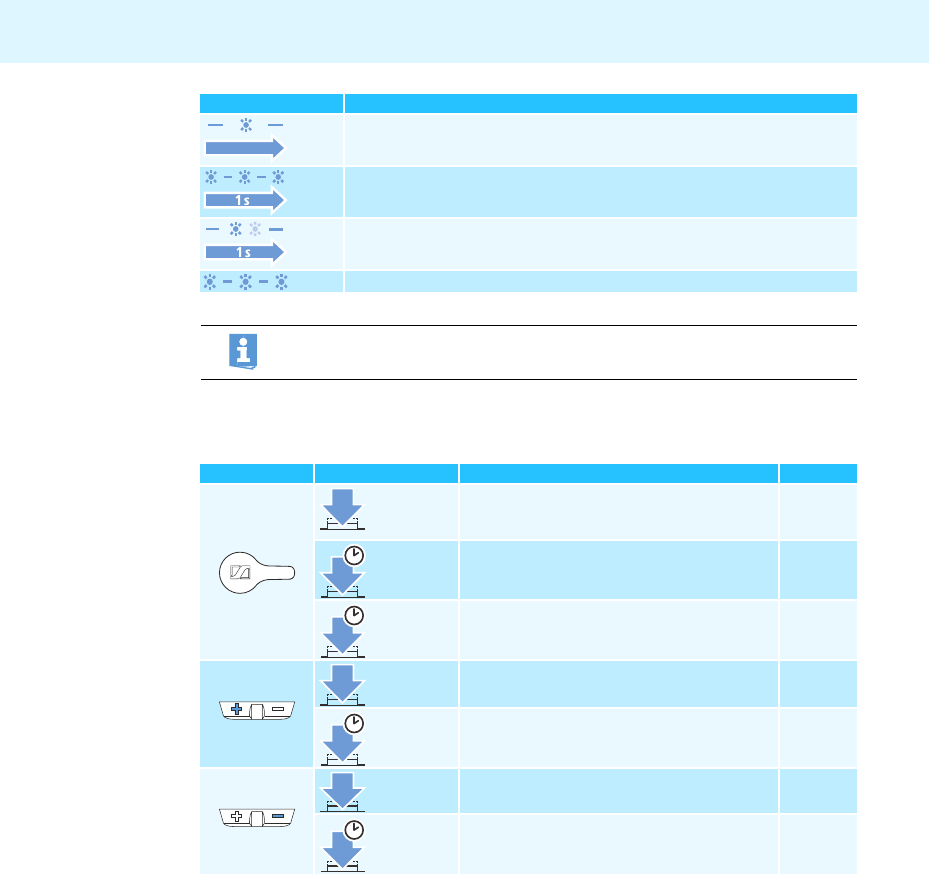
5
Overview of buttons
Examples of some of the pictograms that are used throughout this instruction manual:
The pictogram “i”
Overview of buttons
Pictogram Meaning
The LED flashes once every 3 seconds.
The LED flashes 3 times per second.
The LED flashes in a rhythmic sequence.
The LED flashes several times.
3s
This note provides important information!
Notes marked with the pictogram “i” provide important information on the use of the headset.
Button To be pressed To ... Page
start or pause audio playback,
accept or end a call,
start searching mode
11
11
8
switch on/off, reject a call,
mute/unmute the microphone
8, 11
13
enter pairing mode 9
increase the ring volume or
audio volume by 1 step
13
increase the ring volume or
audio volume continuously
13
reduce the ring volume or
audio volume by 1 step
13
reduce the ring volume or
audio volume continuously
13
2 s
5 s
2 s
2 s


















